There are many different types of devices that can be used for learning to code, each with its own set of characteristics and features. They have different screen sizes, input methods such as physical keyboards or touch screen and may have different hardware such as cameras, microphone and speakers. With all this variance it can be hard to choose which device to purchase for students to learn coding.
In this article we’re going to take a look at the following devices:
For each device we will give it a score out of 10 for the following categories and then we will give our overall recommendation .
Scoring categories
- Usability - how student friendly is it to use?
- Cost - how expensive are they?
- Durability - how durable is it?
- Portability - how portable is it?
- Coding Suitability - how suitable is it for coding and programming?
PCs (personal computers)

Personal computers, also known as “desktops” or “tower computers”, are computers with large box-like cases that hold the computer’s hardware components such as the motherboard, processor chip and other internal operating parts. Desktop computers have an external monitor with a display screen, an external keyboard and mouse, which are plugged into ports on the computer case.
They do not normally come with a webcam, microphone or speakers so these usually need to be purchased and plugged into the PC.
| Category | Score | |
|---|---|---|
| Usability | 8/10
|
PCs do require some setup to plug in all the external devices into the computer case and then to install them. Installation is normally straightforward but sometimes issues with drivers and software can occur. |
| Portability |
2/10
|
PCs are designed to sit on a desk and they would be quite cumbersome to move around as they are heavy and all the external devices need to be plugged out and then back in when they’re set up again. |
| Durability |
9/10
|
PCs are known for their durability as they aren’t trying to fit all the computer components into a small case such as laptops or tablets. Also because they are rarely moved and just sit on the desk they don’t often get dropped or damaged. If a component does fail then they are designed to be easily replaced so that you don’t have to replace the whole system. |
| Cost |
6/10
|
A PC desktop with a monitor, keyboard and mouse can cost anywhere from €500 to €3,000+ depending on the specs of the PC. For learning to code we don’t need too much processing power (such as you would need for video editing or high graphics gaming) so somewhere in the region of €500 to €800 should be sufficient. |
| Coding Suitability | 10/10
|
As they have a physical keyboard and mouse they are very suitable for learning to code as these are quite frequently used when coding. Generally you don’t need a large amount of processing power for the type of coding you’ll be doing when learning to code so even an inexpensive PC should be suitable. |
| Overall |
35/50
|
The good
The bad
|
Laptops/MacBooks

Laptops/MacBooks are portable computers that contain all the necessary components, input and output devices such as the display screen, keyboard and trackpad.
Most modern laptops will also come with a webcam, microphone and speakers though some older laptop models don’t but they can be purchased separately and plugged into the laptop.
| Category | Score | |
|---|---|---|
| Usability |
9/10
|
Laptops are very easy to use as the computer, screen, keyboard and trackpad are contained in the one device. Most modern laptops will also come with a webcam, microphone and speakers though some older laptop models don’t but they can be purchased separately and plugged into the laptop.
Laptops have a rechargeable battery so can run out of power unless they are appropriately charged. |
| Portability |
10/10
|
Laptops are designed to be light and portable so they are very easy to move around and quickly get setup and going. |
| Durability |
6/10
|
They’re quite durable but as they are designed to be portable, they can be dropped and therefore more prone to suffer damage. If a component is broken then you’ll likely need to take it to a specialist shop to get it fixed. |
| Cost |
9/10
|
Laptops range in price from around €150 to €3,000 plus depending on the specifications. For basic coding a price of €250 to €400 should get a suitable laptop that students can learn how to code. |
| Coding Suitability | 10/10
|
As they have a physical keyboard and mouse they are very suitable for learning to code as these are quite frequently used when coding. Generally you don’t need a large amount of processing power for the type of coding you’ll be doing when learning to code so even an inexpensive laptop should be suitable. |
| Overall |
44/50
|
The good
The bad
|
Chromebooks

A Chromebook is a laptop like device running the Linux-based Chrome OS as its operating system. Initially designed to heavily rely on web applications for tasks using the Google Chrome browser, Chromebooks have since expanded to be able to run Android and full-fledged Linux apps since 2018. All supported apps can be installed and launched alongside each other.
| Category | Score | |
|---|---|---|
| Usability | 8/10
|
Chromebooks are very easy to use as the computer, screen, keyboard and trackpad are contained in the one device. Chromebooks also come with a webcam, microphone and speakers. They have a slightly different keyboard layout to Laptops and MacBooks so some features take a bit of getting used to. Chromebooks have a rechargeable battery so can run out of power unless they are appropriately charged. |
| Portability |
10/10
|
Chromebooks are designed to be light and portable so they are very easy to move around and quickly get setup and going. |
| Durability |
6/10
|
They’re quite durable but as they are designed to be portable, they can be dropped and therefore more prone to suffer damage. If a component is broken then you’ll likely need to take it to a specialist shop to get it fixed. |
| Cost |
9/10
|
Chromebooks range in price from around €150 to €1,500 plus depending on the specifications. For basic coding a price of €250 to €400 should get a suitable Chromebook that students can learn how to code. |
| Coding Suitability | 9/10
|
As they have a physical keyboard and mouse they are very suitable for learning to code as these are quite frequently used when coding. Generally you don’t need a large amount of processing power for the type of coding you’ll be doing when learning to code so even an inexpensive Chromebook should be suitable. Some applications may not be available to install onto Chromebooks but these are more generally high-end programming applications. |
| Overall |
42/50
|
The good
The bad
|
iPads/Tablets
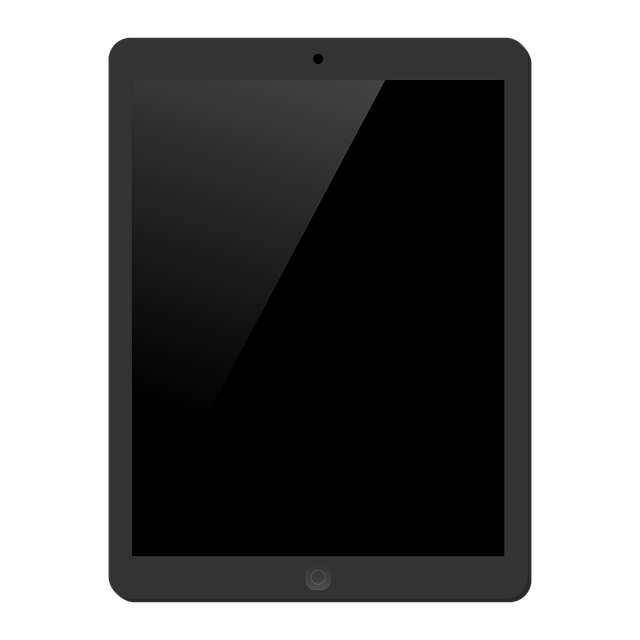
iPads and tablet computers are mobile devices, typically with a mobile operating system, touchscreen display and a rechargeable battery in a single, thin and flat package.
Tablets, being computers, do what other personal computers do, but lack some input/output abilities that others have as they don’t have physical keyboards or mice. They generally come with a webcam, microphone and speakers.
They largely resemble modern smartphones, the only differences being that tablets are relatively larger than smartphones, with screens 7 inches (18 cm) or larger, measured diagonally.
| Category | Score | |
|---|---|---|
| Usability |
6/10
|
Tablets and iPads are very easy to use and user friendly. There’s virtually no setup required to start using them. However if you need to use a physical keyboard or mouse/trackpad then you have to purchase and connect them. They have small screens which can make it difficult to use some code editors. |
| Portability |
10/10
|
Given that they are small and thin they are very portable and easily fit in a school bag. Even the keyboards and trackpads are designed to be portable and often can come as part of a case that easily attaches to the tablet/iPad. |
| Durability | 8/10
|
They are quite durable particularly when a protective case is used. However the screens can break when dropped. Protective covers/cases are recommended. |
| Cost |
6/10
|
Tablets and iPads range in price from €100 to €1,000+ depending on the specifications (iPads tend to be the more expensive of the two). For basic coding a price of around €200 should suffice but we would recommend getting a physical keyboard and trackpad to use with them. |
| Coding Suitability |
3/10
|
Not having a physical keyboard and mouse/trackpad is a big disadvantage when learning to code as students will need to type a lot. If you do choose a tablet/iPad we would strongly recommend getting physical keyboards and mice/trackpads for them also. The smaller screen size compared to laptops and PCs is also a disadvantage as code editors are more suited to large screens, plus it can be cumbersome to connect them to robotics kits such as microbits as you have to use Bluetooth rather than a simple USB cable. |
| Overall |
37/50
|
The good
The bad
|
What We Recommend

When purchasing a device for students to learn coding we recommend getting a Laptop or MacBook or Chromebook. In our opinion the most important factors are having a physical keyboard with a mouse/trackpad and a good sized screen that will be easy for the students to see and use the code editors. Laptops/MacBooks/Chromebooks have these and are also portable and not too expensive, making them our number 1 recommendation.
Alan Joyce
Coding Ireland