1 - Create a new Scratch project
We've created a starter project that has a map of Ireland and a map of the world. Open this starter project by clicking on the following link:
2 - Add the Green Flag sprite
Add the sprite called 'Green Flag' from the sprite library.
To add a sprite from the sprite library follow these steps:
- Put your mouse over the Choose a Sprite button
- Click on the magnifying glass
- Find the sprite you want in the library
- Click on your chosen sprite
You can use search box or the filter links (Animals, People, Fantasy etc) to locate your sprite.
3 - Create a Red Flag costume
We now need to create an extra costume for this sprite, a version of it that is a red flag.
Duplicate the Green Flag costume and then use the paint bucket tool to change the colour of the flag red.
Don't forget to name the new costume 'Red Flag'!
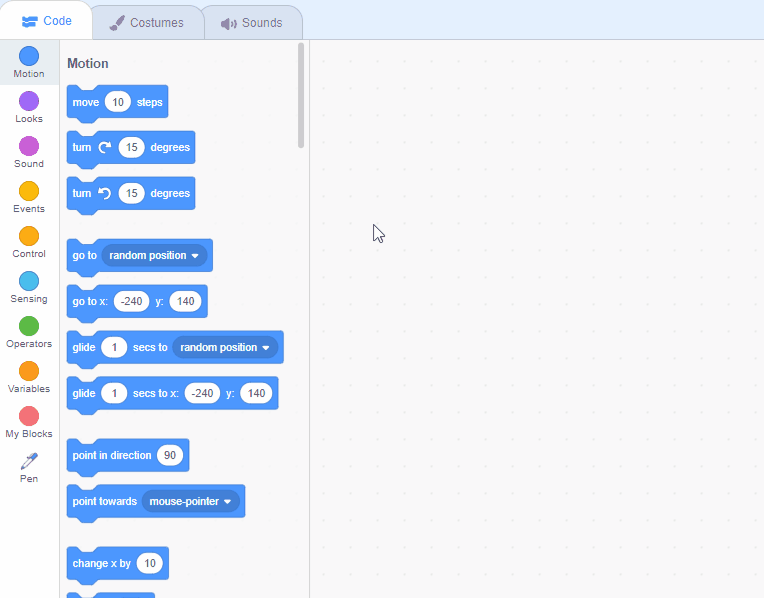
4 - Add the Pen Extension
Add the Pen Extension so that we can use the Pen blocks and then add the following code to the flag sprite to set it up for the start.
when green flag clicked
erase all
switch costume to (green flag v)
set size to (20) %
Understanding and Adding Extensions in Scratch
What are Scratch Extensions?
Scratch Extensions are additional sets of blocks that expand the capabilities of your Scratch projects. They allow you to:
- Mention extensions like Pen here
- Connect with external hardware (e.g., microbits)
- Access web-based services (e.g., Google Translate, Amazon Text to Speech)
- Use more advanced programming features
How Extensions Work
When you add an extension to your project:
- New blocks appear in the blocks palette
- These blocks are grouped under a category named after the extension
- You can use these blocks just like any other Scratch blocks
Adding an Extension to Your Project
- Look for the "Add Extension" button in the bottom-left corner of the Scratch editor
- Click the "Add Extension" button
- A window will open showing all available extensions
- Browse through the options or use the search bar to find a specific extension
- Click on the extension you want to add
- The extension is now added to your project, and its blocks appear in the blocks palette
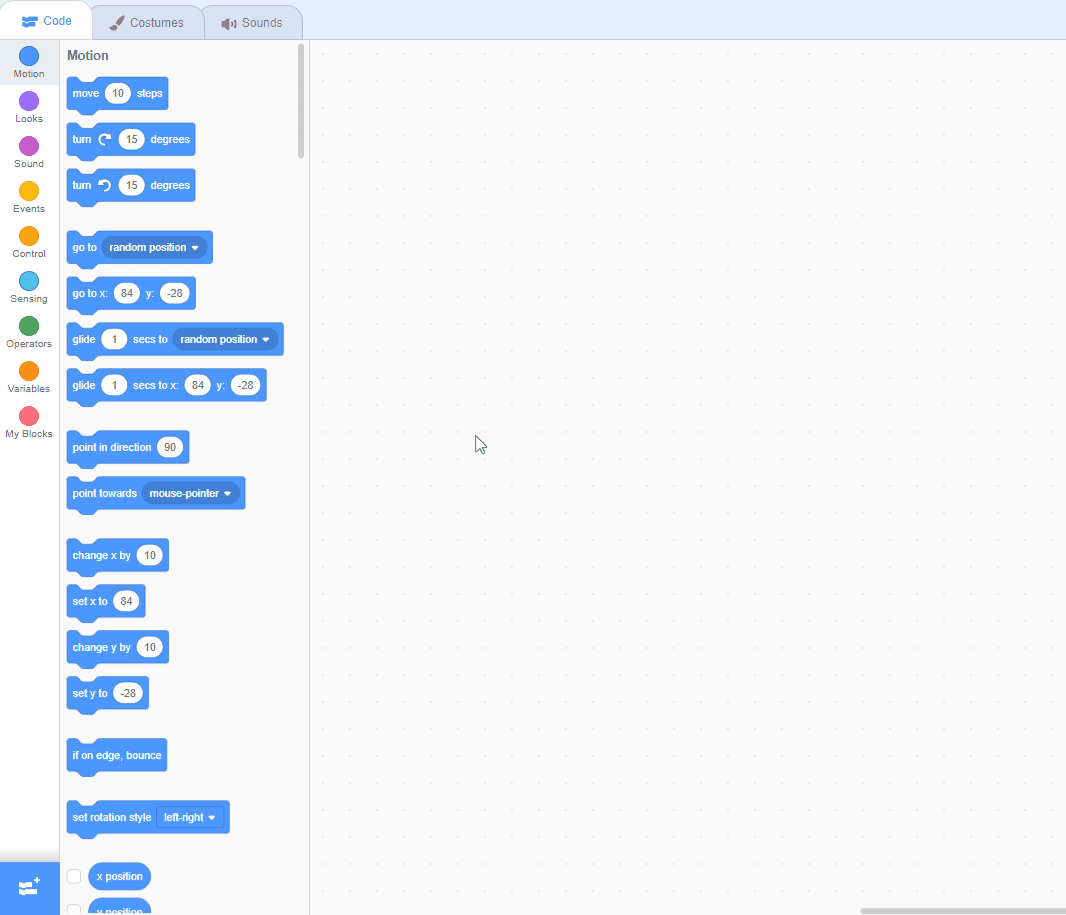

5 - Move the flag
We're going to give the flag instructions so that it goes to wherever your mouse pointer is. Add the following code underneath the code in the previous step:
when green flag clicked
erase all
switch costume to (green flag v)
set size to (20) % // add the new code under here
forever
go to (mouse pointer v)
end
Test out your code and make sure that the flag is following your mouse pointer!
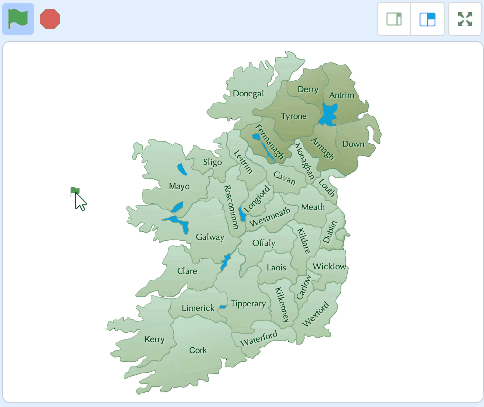
This lesson is copyright of Coding Ireland. Unauthorised use, copying or distribution is not allowed.
Scratch is developed by the Lifelong Kindergarten Group at the MIT Media Lab. It is available for free at https://scratch.mit.edu
