Go to the Scratch website at scratch.mit.edu/join .
You need to choose a Scratch username and a password. These will be used to create a Scratch account for you and you will use them to 'log into' the Scratch website so make sure you write them down so you can remember them.
Your Scratch Username
This should be a nickname that you make up for yourself. Don't use your actual name as your Scratch username can be seen by other people on website and it's a good idea to keep your personal information private when you're on the internet.
Everybody on Scratch needs to have a different username so the website might tell you that the username you chose has already been taken by somebody else. If this happens try changing it by putting some numbers at the end or try choosing a completely different username!
Your Scratch Password
Your password needs to be at least 6 characters long and can be made up of letters, numbers or even symbols. When you are creating your account you will need to enter your password twice to make sure you remember it!
When you log into the Scratch website you will need to put in your password so it's important that you remember it. Anyone that knows your password will be able to log into your Scratch account.
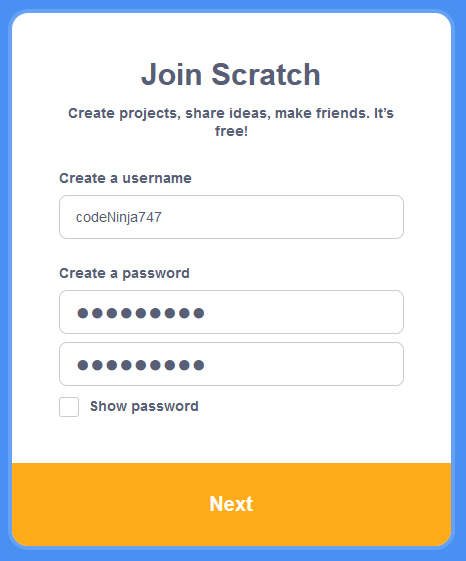
Now choose the greatest country in the world and then click "Next".
Hint: it's Ireland 😉
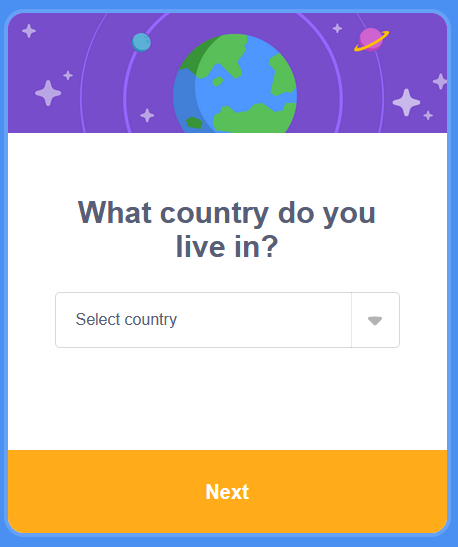
This lesson is copyright of Coding Ireland. Unauthorised use, copying or distribution is not allowed.
Scratch is developed by the Lifelong Kindergarten Group at the MIT Media Lab. It is available for free at https://scratch.mit.edu

