1 - What you need
You will need the following:
- Your Microbit Traffic Lights Kit
- A Microbit
- A Phillps head screwdriver

2 - Open up the package
Open the Microbit Traffic Lights package and take out the contents.

3 - Make the stand
There is a bottom part of the stand that you can snap off. Carefully snap this off and then slot it into the matching part so that it makes a stand.

4 - Screw on the Microbit
Put the Microbit on top of the traffic lights and line up the holes as follows:
- P0 Red > 0
- P1 YLW > 1
- P2 GRN > 2
- 3V > 3V
- 0V > GND
Once you have lined them up as above, use your Phillips head screwdriver to attach the screws and bolts in the holes.
That's it, you're done!
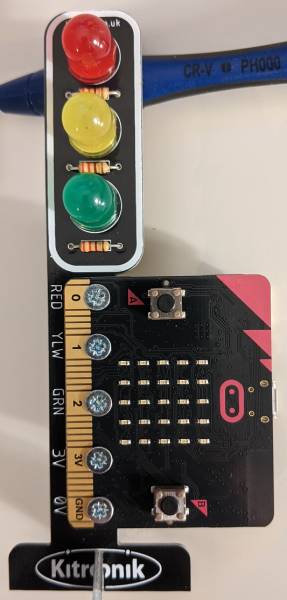
Copyright Notice
This lesson is copyright of Coding Ireland. Unauthorised use, copying or distribution is not allowed.
This lesson is copyright of Coding Ireland. Unauthorised use, copying or distribution is not allowed.