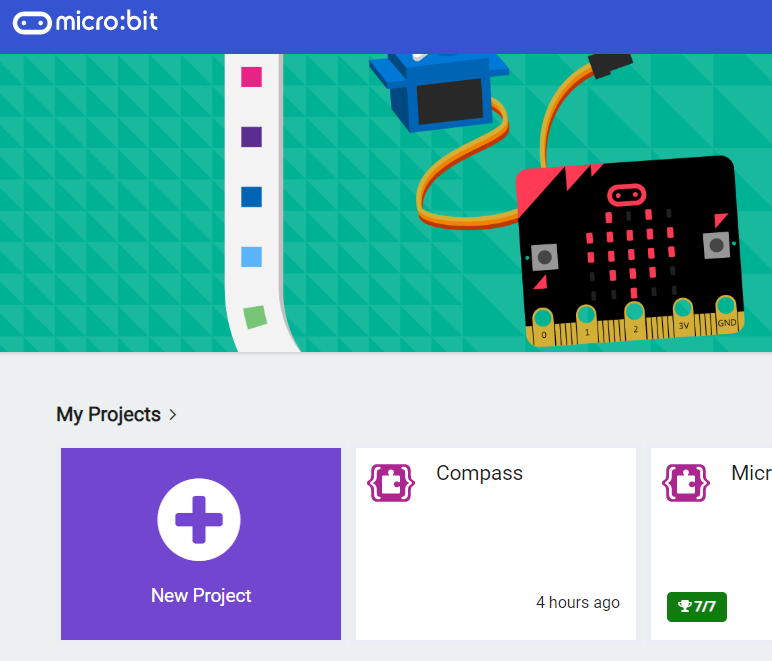1 - Create a new Microbit project
Go to the makecode.microbit.org website and create a new project.
Go to the Makecode.com Microbit website using the link below and click on the 'New Project' button underneath the 'My Projects' heading.
https://makecode.microbit.org/
Install the micro:bit app on your iPad or tablet.
Open the app, tap 'Create code' and then create a new project.

2 - Detect a shake
We are going to program the Microbit to show a number between 1 and 6 when you shake it.
First let's detect a shake, add the following code to your project.
input.onGesture(Gesture.Shake, function () {
})
3 - Show a number
Next let's show the number 0 when you shake it.
Add the show number 0 inside the on [shake] block.
input.onGesture(Gesture.Shake, function () {
basic.showNumber(0)
})
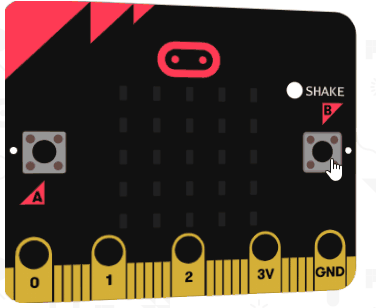
4 - Show a random number
Now let's show a random number between 1 and 6, just like a dice.
Put a pick random 1 to 6 inside the show number 0 block.
input.onGesture(Gesture.Shake, function () {
basic.showNumber(randint(1, 6))
})
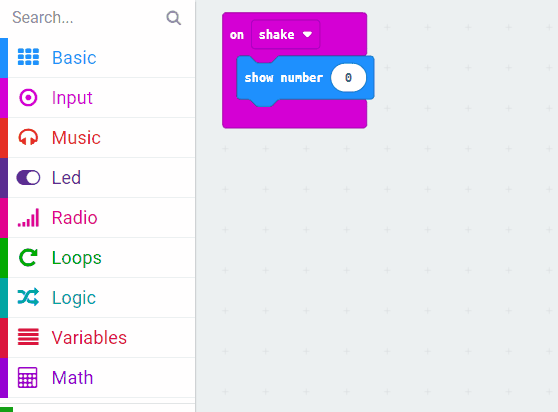
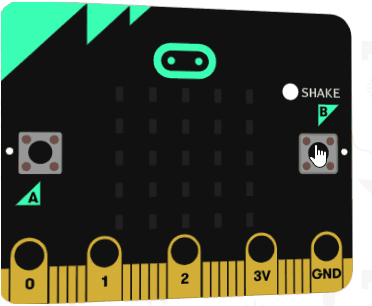
5 - Microbit
That's it you've completed the project! If you do have a Microbit you can send your code to it and use it as a dice.
Give your project a name and send it to your Microbit by following these steps:
- Type "your project name" into the Project Name box.
- Connect your Microbit to your computer using the USB cable.
- Click the 'Download' button (a file called 'microbit-project-name.hex' will be downloaded to your computer).
- Open the folder on your computer where the file downloaded to.
- Right click on the file.
- Click Send To.
- Click Microbit.
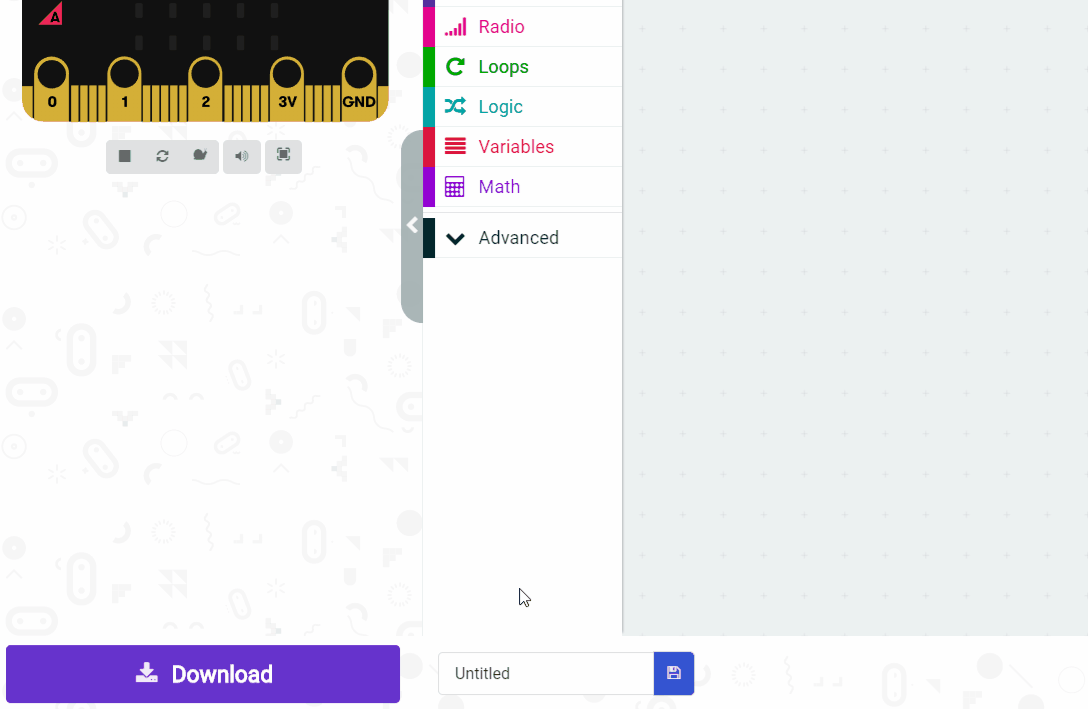
- Power your microbit with a USB cable or battery pack
- Pair your microbit with your iPad/tablet (hold the A and B buttons and press and release the Reset button)
- Flash your project to your microbit
This lesson is copyright of Coding Ireland. Unauthorised use, copying or distribution is not allowed.