To program in Minecraft you need to have the app installed on your device and an account to sign in.
- Minecraft Education Edition
- An account to sign into Minecraft
To download Minecraft Education Edition, click on the appropriate link for your device and follow the steps to install it on your device.
Once you have installed Minecraft Education Edition on your device, start the app and you will be presented with the sign-in screen. Enter your username and password to sign in. Once you've signed in you're ready to play and start coding!
You will need to purchase a licence Minecraft Education Edition which you can do here.
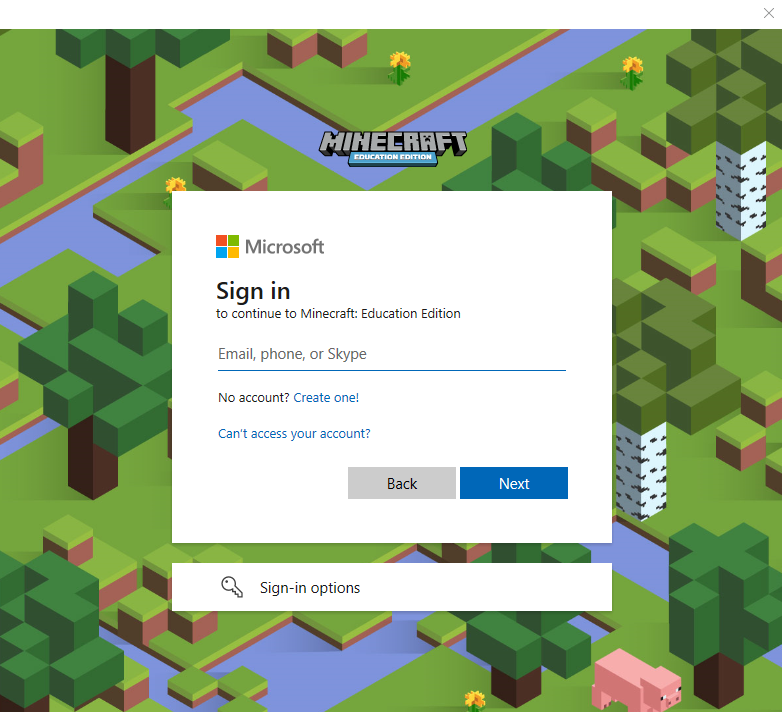
Copyright Notice
This lesson is copyright of Coding Ireland. Unauthorised use, copying or distribution is not allowed.
This lesson is copyright of Coding Ireland. Unauthorised use, copying or distribution is not allowed.