1 - Creating a Scratch project
Go to the Scratch website and create a new project and delete the cat sprite.
Go to the Scratch website using the link below and click on the 'Create' link in the blue bar at the top.
By default, each new project starts with the cat sprite already added. To delete the cat click on the x in the blue circle beside the cat in the sprite list.

2 - Adding the balloon
Open up the sprite library and add in the balloon sprite.
To add a sprite from the sprite library follow these steps:
- Put your mouse over the Choose a Sprite button
- Click on the magnifying glass
- Find the sprite you want in the library
- Click on your chosen sprite
You can use search box or the filter links (Animals, People, Fantasy etc) to locate your sprite.

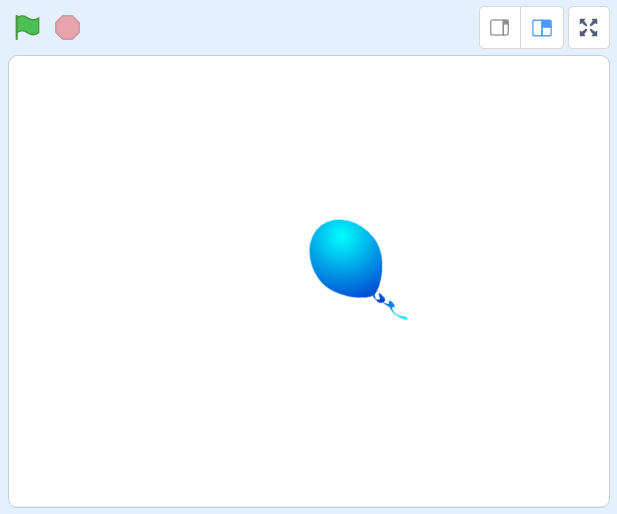
3 - Creating more balloons
In this game we will be creating lots of clones of the balloon sprite so that we can try and pop them!
First, let's hide the balloon sprite and set it's size to 75%. To do it, add this code to the balloon sprite.
when green flag clicked
set size to (75) %
hide
Next, we want to keep creating clones every few seconds. To do this, we have to add a forever block to the previous code.
when green flag clicked
set size to (75) %
hide
forever // add new code under here
end
Inside the forever block, we can add the wait and the create clone block. This will handle the creation of clones every few seconds.
when green flag clicked
set size to (75) %
hide
forever
wait(5) seconds
create clone of (myself v)
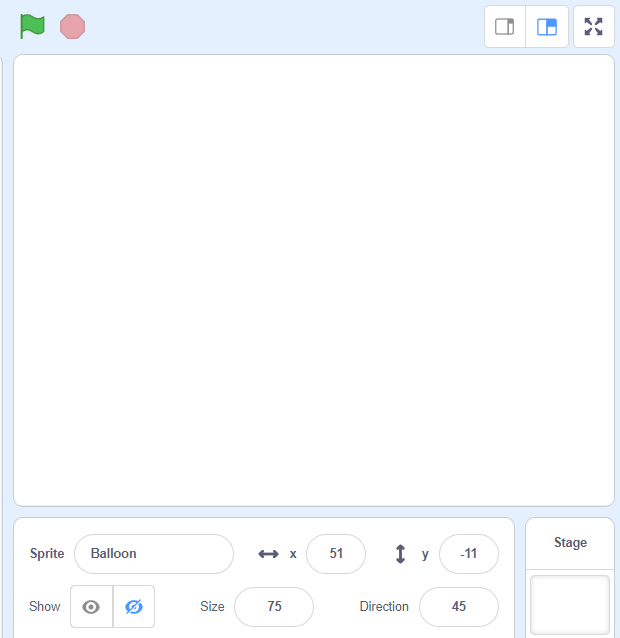
4 - Making the clones move
We want the clones to move around the game screen.
First, we have to get the when I start as a clone block and we need to show the created clone. We can use the code below to our balloon sprite.
when I start as a clone
show
Next, we want the the created clone to move around and bounce once it touches the edge of the screen. To do this, we can use the code below.
when I start as a clone
show
forever
glide (3) secs to (random position v)
if on edge, bounce
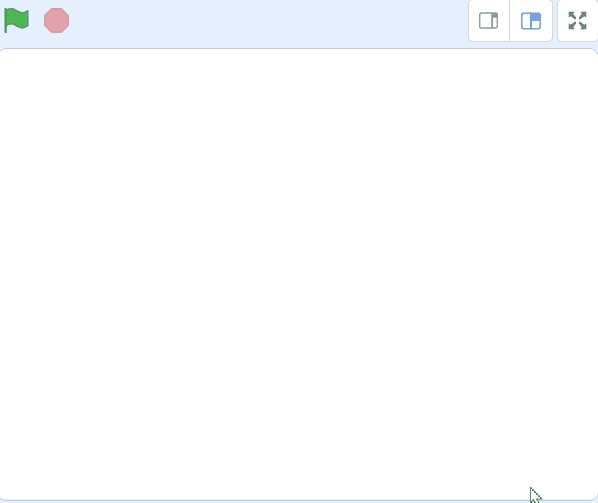
5 - Adding Scores and Timer
To make our game challenging, we have to add scores and timers.
To do this, we can go to our balloon sprite and add two variables and we name them Score and Time.
In the Variables palette, create a new variable by clicking the 'Make a Variable' button.
Once you click this button a box will appear asking what you want to call your variable. Give it a name that reminds you what you will be using it for. For example, if you wanted to keep track of your score in a game, you would create a variable called 'score'.
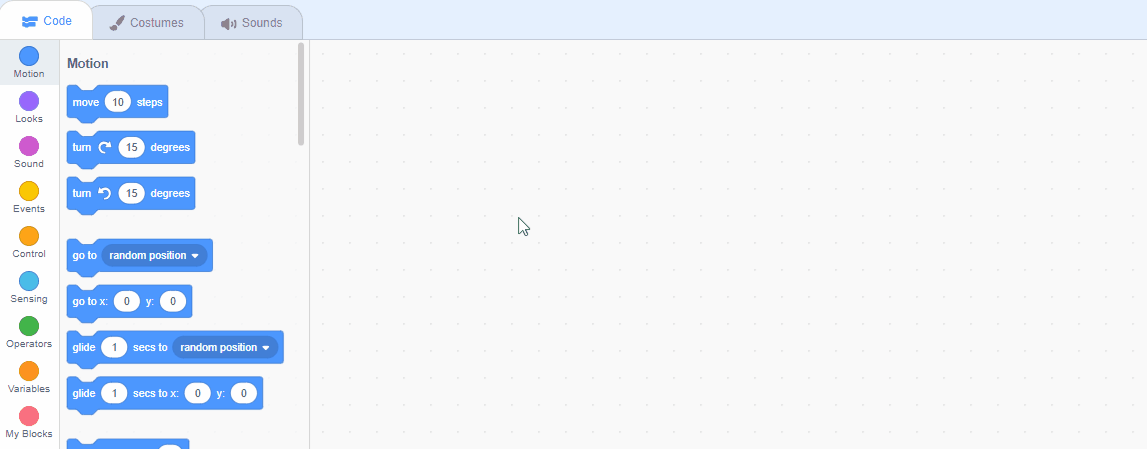
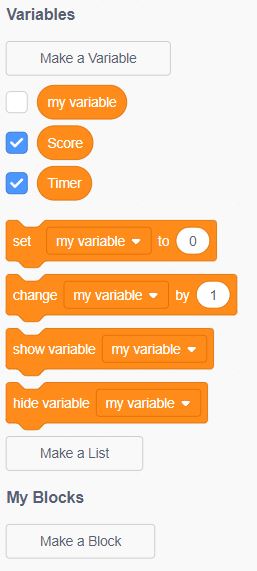
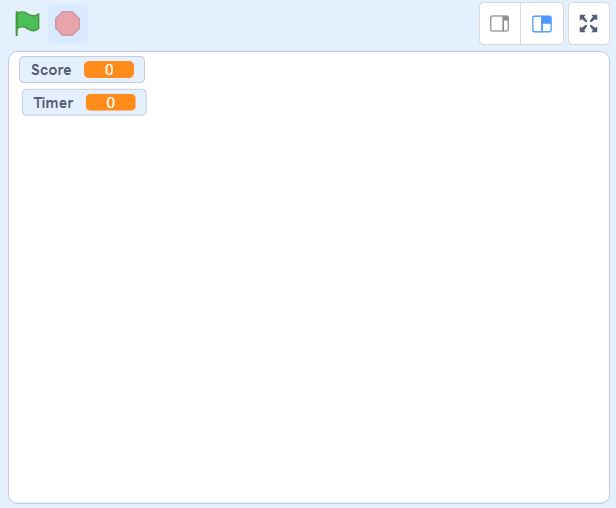
This lesson is copyright of Coding Ireland. Unauthorised use, copying or distribution is not allowed.
Scratch is developed by the Lifelong Kindergarten Group at the MIT Media Lab. It is available for free at https://scratch.mit.edu
