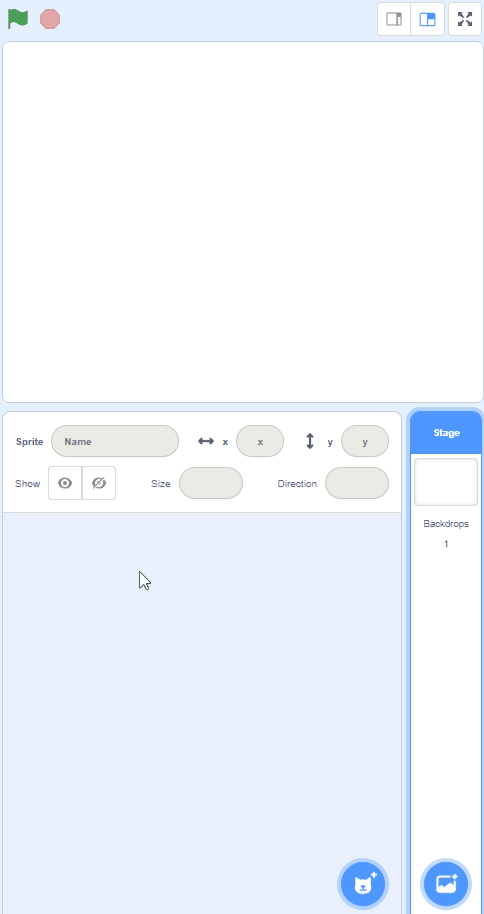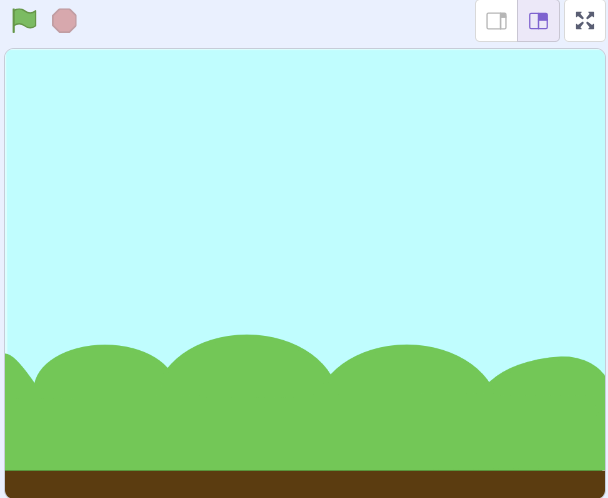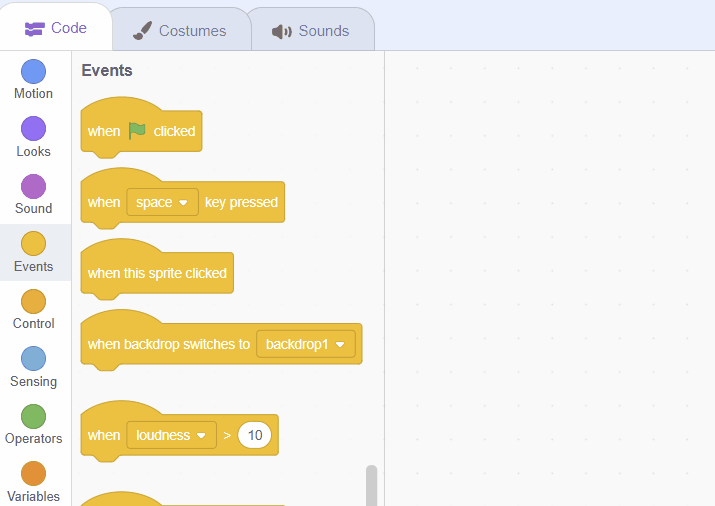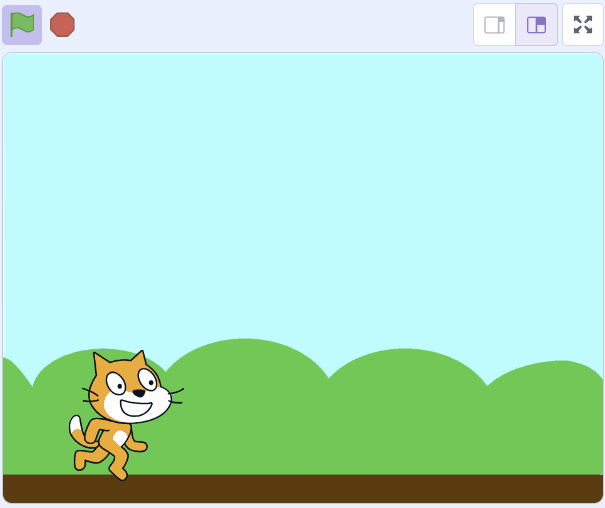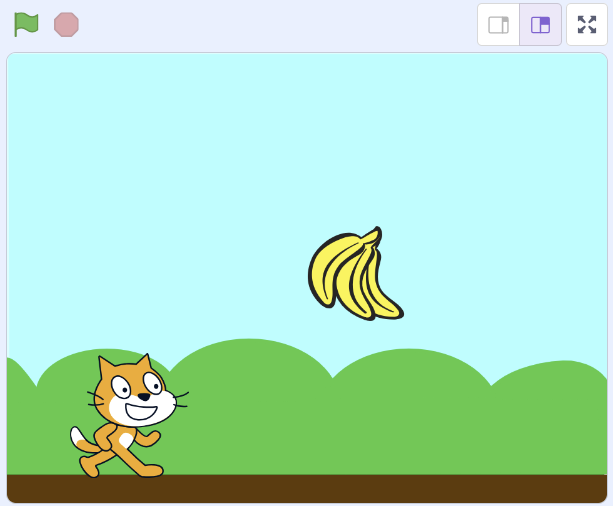Welcome to the 'Banana Jump' lesson! In this exciting lesson, you will create a fun game where a cat must jump to avoid falling bananas. You will learn how to use Scratch, a visual programming language, to control character movements, create clones, and detect collisions. By the end of this lesson, you will have your own game that you can play and share with your friends. So, are you ready to start your coding adventure? Let's jump right in!
Start by creating a new Scratch project.
Go to the Scratch website using the link below and click on the 'Create' link in the blue bar at the top.
By default, each new project starts with the cat sprite already added. To delete the cat click on the x in the blue circle beside the cat in the sprite list.
Add the Blue Sky backdrop from the backdrop library.
The brown part of this backdrop will be the ground in our game.
To add a backdrop from the backdrop library follow these steps:
You can use search box or the filter links (Fantasy, Music, Sports etc) to locate your backdrop.
Let's start by positioning the cat down at the bottom left so it appears on the ground. Then we will also make it look like it's running by use a loop (forever block) to change it's costume.
Add the following code to the Sprite1 sprite:
when green flag clicked
go to x: (-142) y: (-110)
forever
next costume
wait (0.2) seconds
end
Add the Bananas sprite from the sprite library.
To add a sprite from the sprite library follow these steps:
You can use search box or the filter links (Animals, People, Fantasy etc) to locate your sprite.