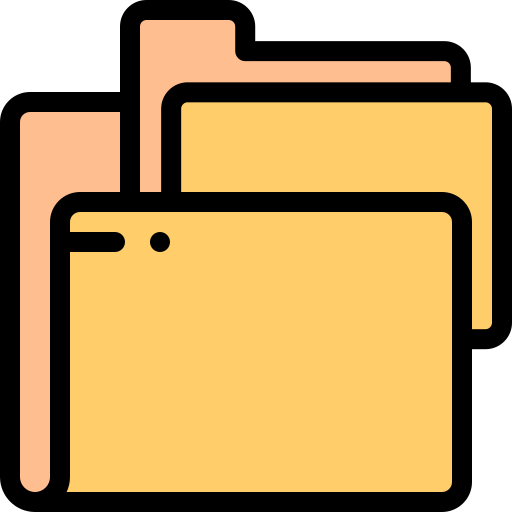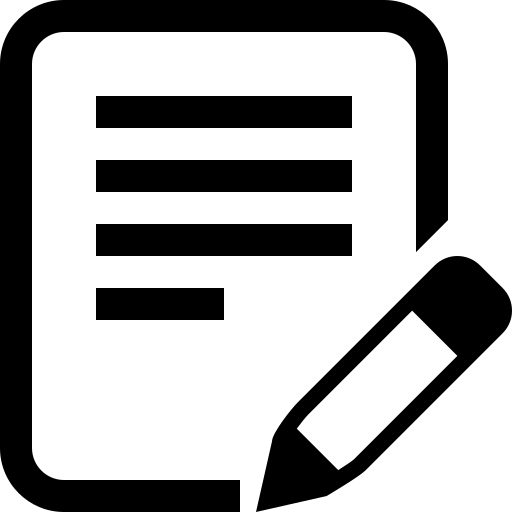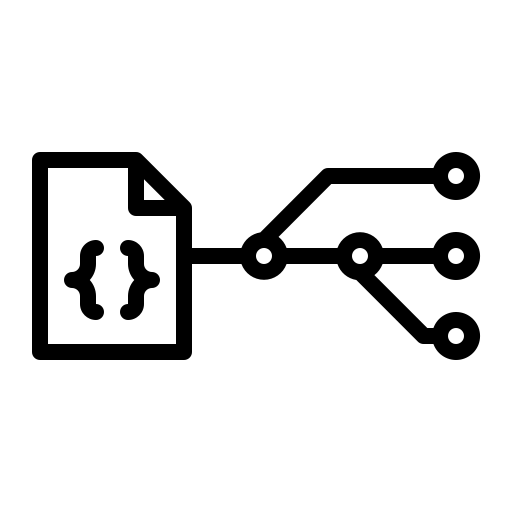Best Practices for Storing and Organizing Artwork
In this lesson, you will learn best practices for storing and organizing your artwork to keep it safe and easily accessible.
In this lesson, you will learn best practices for storing and organizing your artwork to keep it safe and easily accessible.
As an artist, it's important to keep your artwork organized and easily accessible. The first step to achieving this is by creating a dedicated folder on your computer or cloud storage. This folder will be where you store all your artwork, making it easier to locate and manage. When creating your folder, ensure that it's in a location that's easily accessible and easy to remember.
Once you've created a dedicated folder for your artwork, the next step is to create subfolders for each project or artwork category. This will make it easier to find specific projects or pieces of art when you need them. When creating subfolders, consider using descriptive names that make it easy to identify the content within. For example, if you're a landscape artist, you might create subfolders for "mountain scenes," "seascapes," and "sunsets."
Naming your files clearly and consistently is essential for easy organization and retrieval. When naming your files, consider using a system that works for you. Two popular options are using project name and date or artwork category and number. For example, if you're working on a landscape painting in February 2023, you could name your file "LandscapePainting_0223." Alternatively, if you're creating an abstract artwork, you might name it "Abstract_01." Consistency is key, so ensure that you use the same naming convention throughout your artwork.
Using descriptive keywords in your file names can help you quickly locate specific files when you need them. When choosing keywords, consider elements like the subject matter, colors, and techniques used in the artwork. For example, if you're working on a landscape painting of a sunset, you might name your file "LandscapePainting_Sunset_0223." Similarly, if you're creating an abstract artwork using red and yellow, you might name it "Abstract_RedYellow_01." Using descriptive keywords can help you easily identify your artwork and its content, making it easier to manage.
As an artist, you may find yourself creating multiple versions of the same artwork. To avoid confusion, it's important to use version control. One approach is to create a new file for each major version, such as "LandscapePainting_0223_v2." Alternatively, you can use layers in your artwork to keep different versions organized within the same file. This can be particularly helpful if you're working digitally, as it can save storage space and make it easier to compare different versions side by side.