Open a new browser tab and go to the Piskel website at https://www.piskelapp.com/. Click on 'Create Sprite' to start a new project.
To create a new project in Piskel, open the website piskelapp.com and:
Before you start designing your background, set the canvas size. Click on 'Resize' at the top of the screen and change the width and height to 100 pixels each. Click 'Resize' to confirm your changes.
To resize the drawing area follow these steps:
The drawing area will resize to your chosen width and height.
Think about the color wheel you learned about before. Choose a base color for your background. Click on the color picker on the right side of the screen and select your desired color.
Now, use the 'Paint Bucket' tool to fill the entire canvas with your chosen base color. Click on the 'Paint Bucket' icon and then click on the canvas to fill it with your selected color.
Complementary colors are colors that look good together because they are opposite each other on the color wheel. For example, red and green are complementary colors. To choose complementary colors for your background, look at the color wheel and find the color that is opposite your base color.
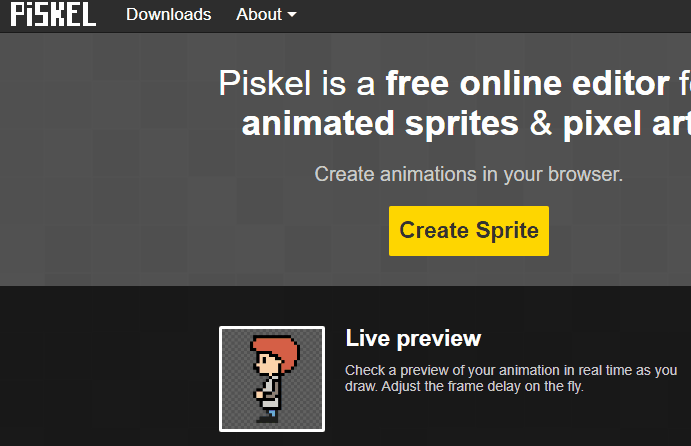
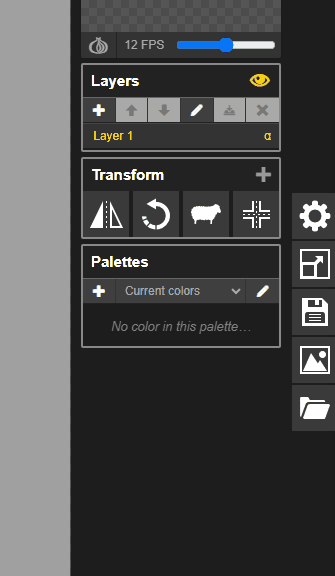


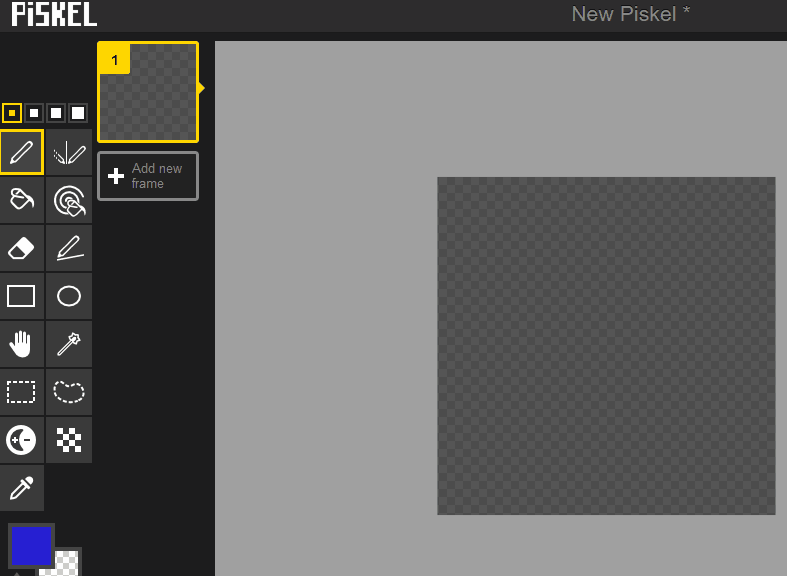
.png)