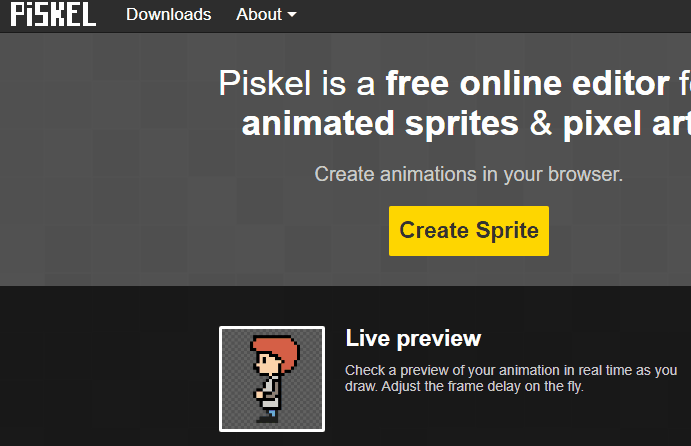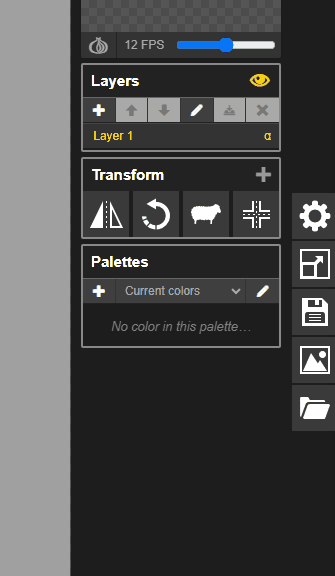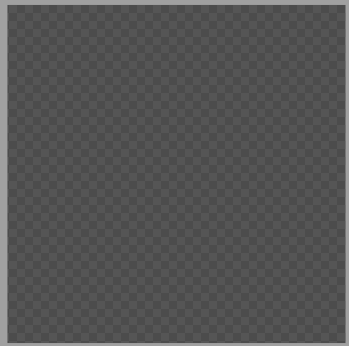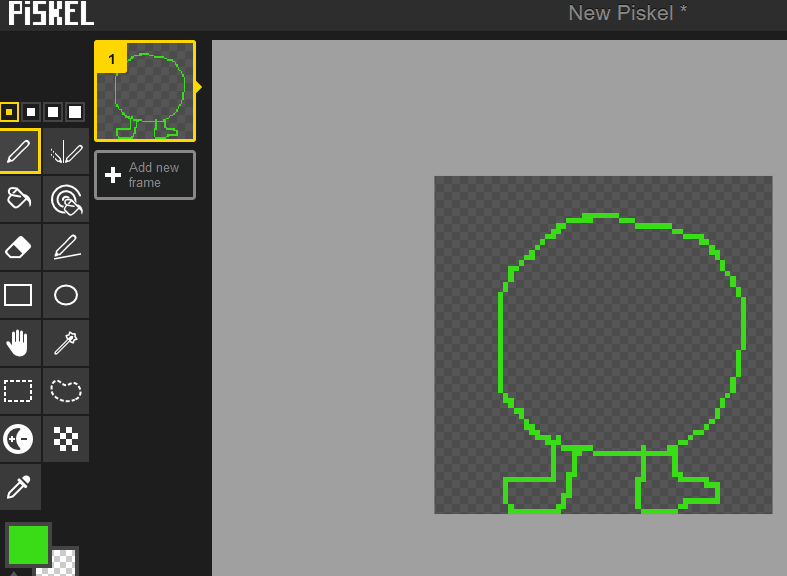Go to Piskel's website and click on 'Create Sprite' to start a new project.
To create a new project in Piskel, open the website piskelapp.com and:
In the 'Resize' section on the right side of the screen, set the canvas size to 64x64 pixels by typing '64' in both the 'Width' and 'Height' boxes. Then click 'Resize'.
To resize the drawing area follow these steps:
The drawing area will resize to your chosen width and height.
A 'base color' is the main color of your creature. It will be the starting point for your design, and you can add more colors and details later. Think of it as the foundation of your creature's appearance.
Remember the color wheel you learned about in the previous lesson? You can choose one of those colors or any other color you like for your creature.
To select a base color for your creature, click on the color box in the 'Palette' section on the right side of the screen. Choose a color that you like and click 'OK'.
Using the 'Pencil' tool from the toolbar on the left side of the screen, draw the body of your creature on the canvas. Be creative and make your creature unique!
Now it's time to fill in your creature's body with the chosen color. To do this, select the 'Paint Bucket' tool from the toolbar on the left side of the screen. Click on your creature's body to fill it with the color. If you need to change the color, you can do so by clicking on the color palette at the bottom of the screen and selecting a new color.