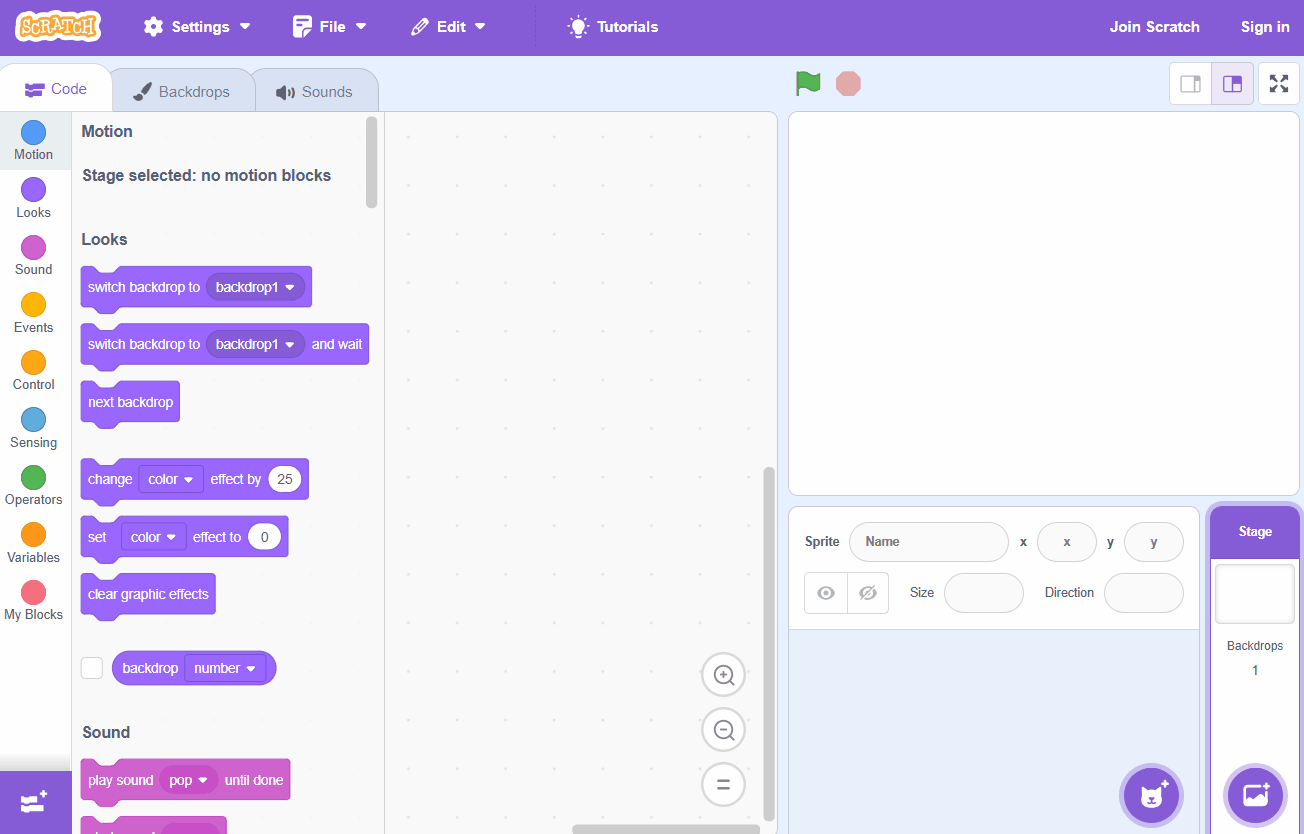To start creating your game, you need to set up Scratch. Go to Scratch and click on 'Create' to start a new project. Remember to save your project regularly to avoid losing your progress.
Think about the game you want to create. What type of game is it? What is the goal for players? Sketch out your ideas on paper before you start programming.
Now it's time to create your player character. Choose a sprite from the Scratch library or draw your own. You can also choose a backdrop for your game. Remember to give your sprite some initial code, such as:
Let's make your character move! Add some code to your sprite to make it move when certain keys are pressed. For example, you can use the following code to make your sprite move left and right:
Since your tablet or iPad doesn’t have a physical keyboard, you’ll use on-screen buttons to complete this task. Wherever the instructions in this lesson mention pressing a key, you’ll need to tap a button on the screen instead. So, while your steps are a little different, you’ll still be able to make everything happen in your project.
So for example, instead of doing either of these:
You need to add an on-screen button (like an arrow sprite) and use this code:
Now, just tap the button on the screen to perform the same action!
Now, add some gameplay elements to your game. This could be obstacles, enemies, bonuses, or anything else that makes your game more exciting. Use your creativity! Remember to add code to these elements to define how they interact with the player character.