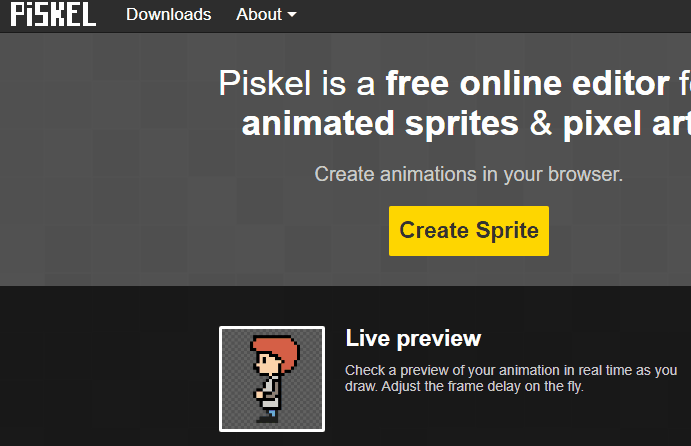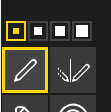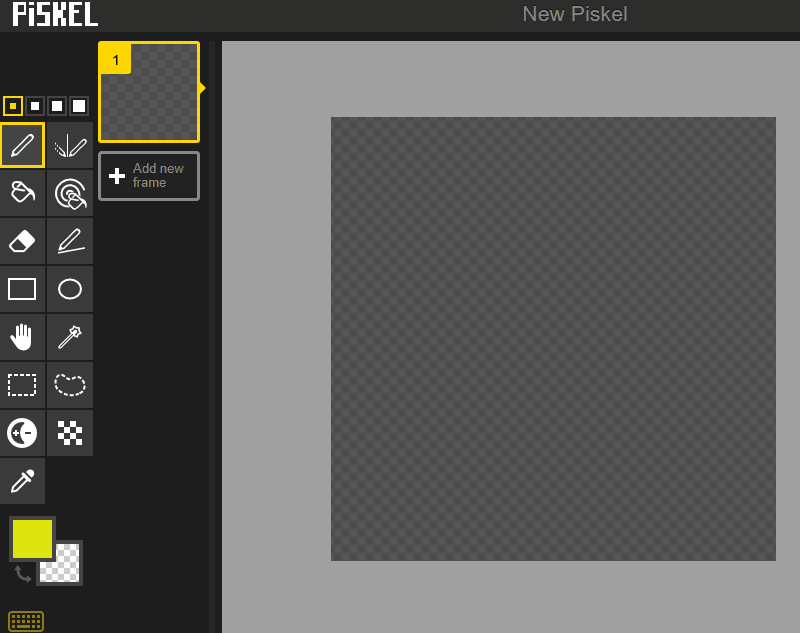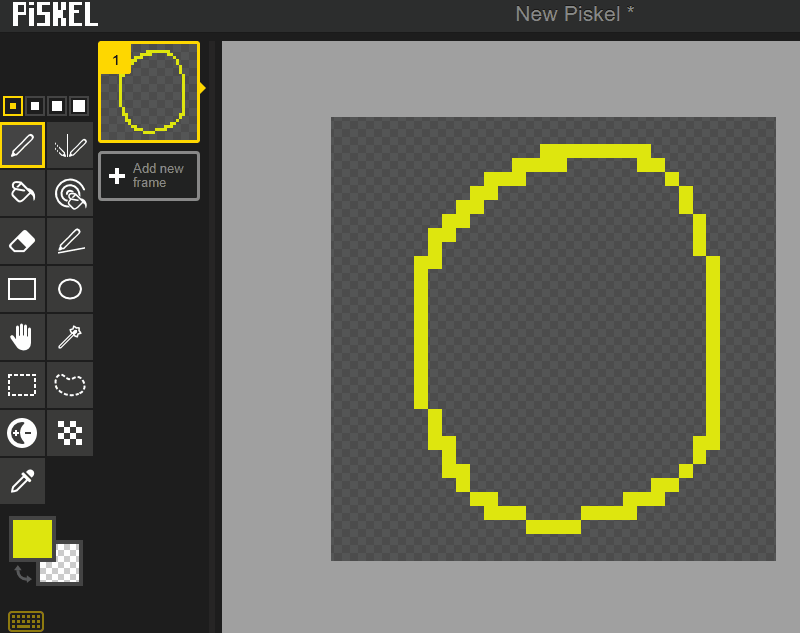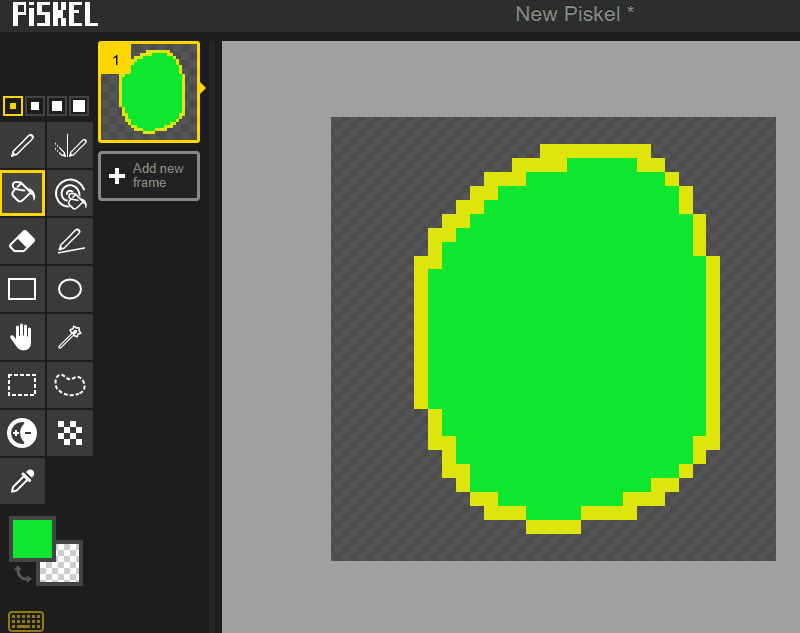Open your web browser and go to Piskel website. Click on 'Create Sprite' to start a new project.
To create a new project in Piskel, open the website piskelapp.com and:
On the left side, select the pencil tool from the toolbar. This will be your primary tool for drawing your pixel art.
Then choose the color for the outline of the face.
Using the pencil tool, draw an outline of a smiley face on your canvas.
Don't worry about filling in any details yet.
Select the paint bucket tool from the toolbar. Choose a color for the face and click inside the outline to fill it.
Using the pencil tool again, draw two eyes and a smile on the face. Feel free to get creative with these details!