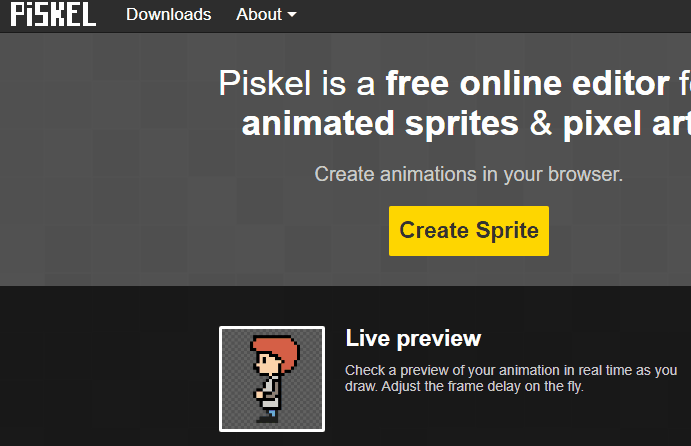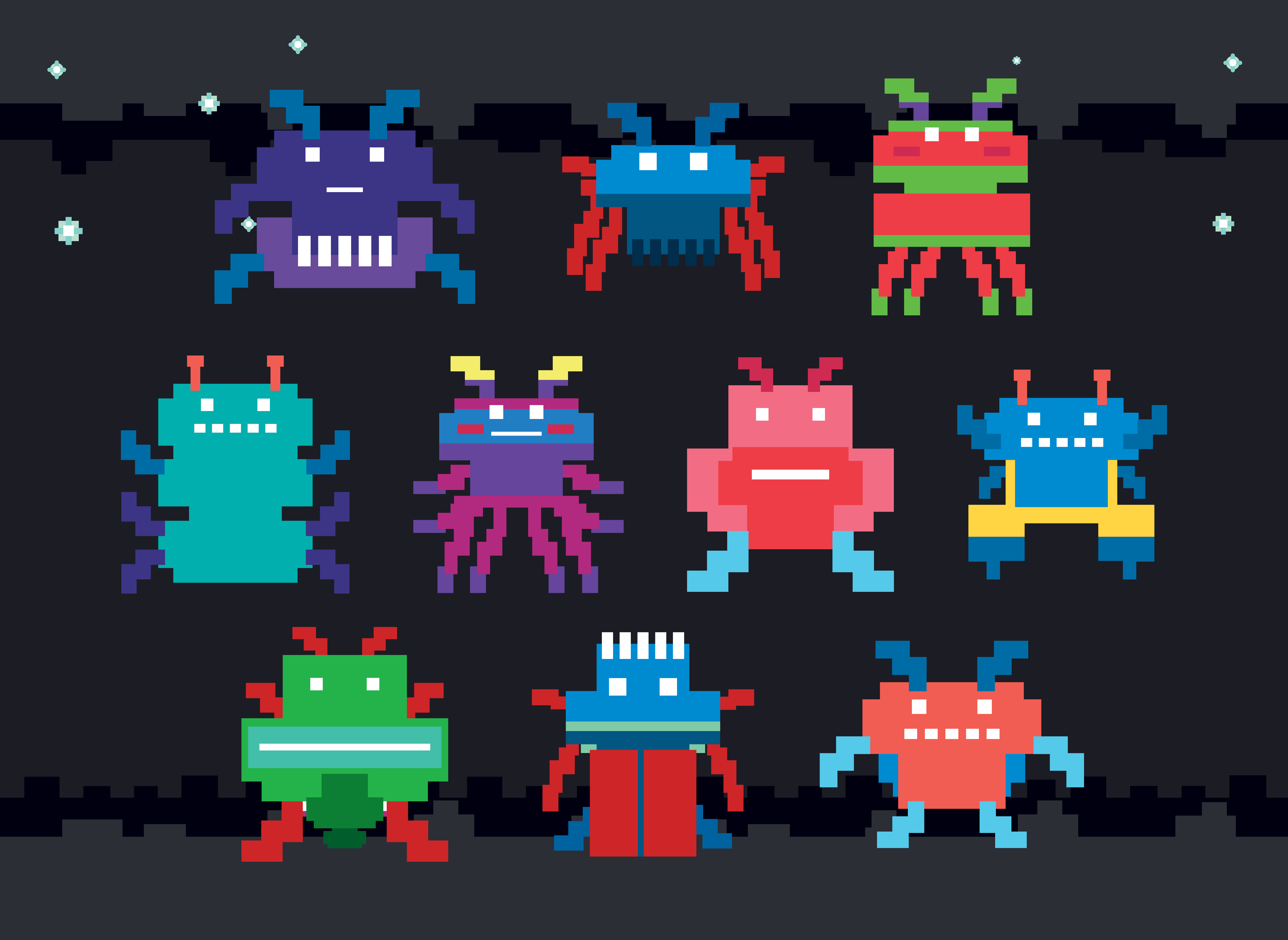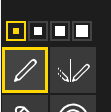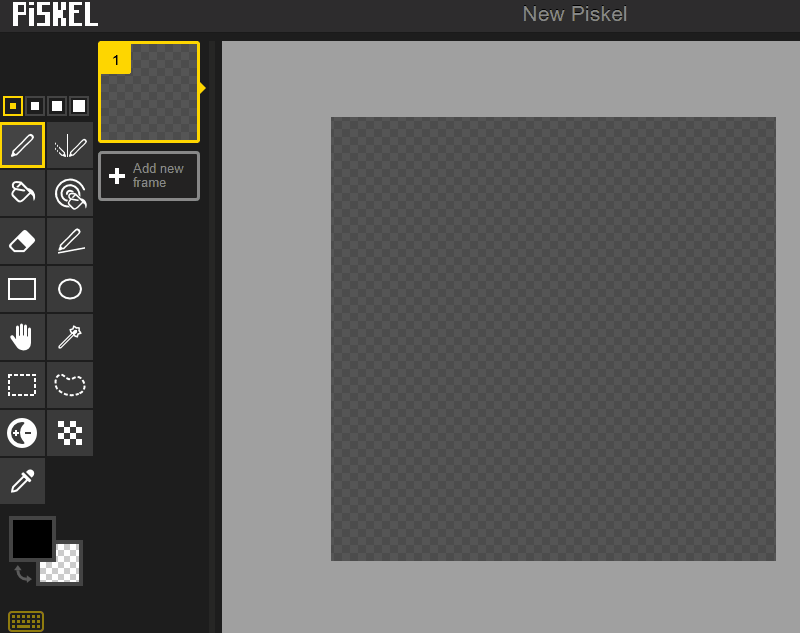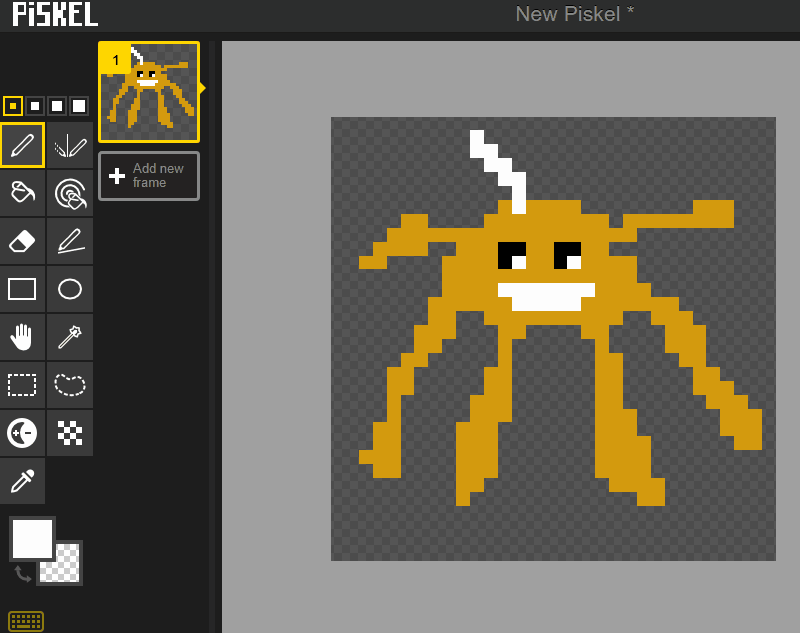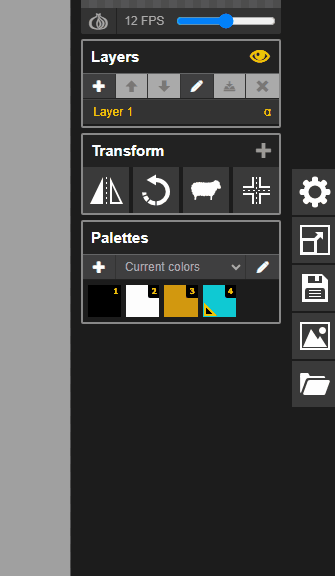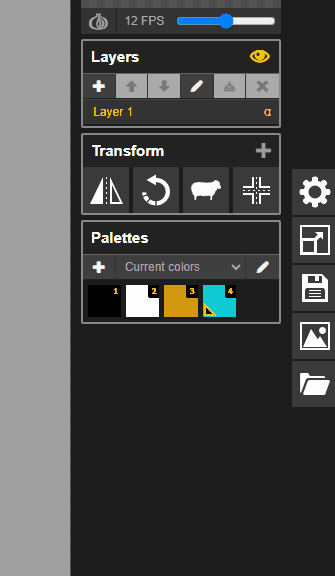Open your internet browser and go to Piskel. Click on 'Create Sprite' to start a new project.
To create a new project in Piskel, open the website piskelapp.com and:
Have a think about what character you would like to design. Is it a person or an animal or even a mythical creature!
Click on the pencil tool .
Choose a color from the palette.
Start drawing your character by clicking on the pixels. You can change the color as often as you like.
Did you make a little mistake? No problem! Grab the eraser tool and rub it out.
Want to move your character a bit? Use the move tool to slide them around.
Want to color in big spaces fast? Use the paint bucket tool and splash color all over!
Look at your character. Are you happy with how it looks? If yes, let's save it!
Find the 'Export' button. It's on the right hand side of your screen. Click on it.
A menu will open. Here, you need to click 'Download' underneath 'Spritesheet file export'.
This will save the image file onto your computer (usually in the Downloads folder). When you look for the file on your computer it should be called something like 'New Piskel (1).png'
Hooray! You've saved your character. Now you can use it in other projects!
To export your Piskel design as a file onto your computer, follow these steps:
This will save the image file onto your computer (usually in the Downloads folder). When you look for the file on your computer it should be called something like 'New Piskel (1).png'.
You've saved your character. Now you can use it in other projects!