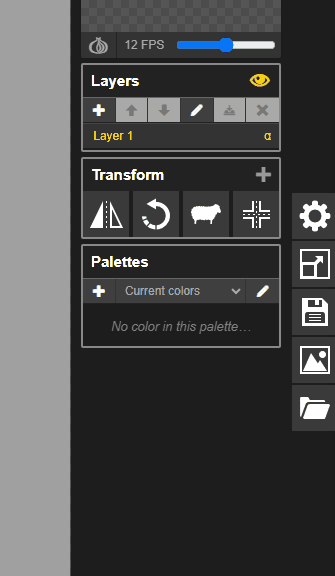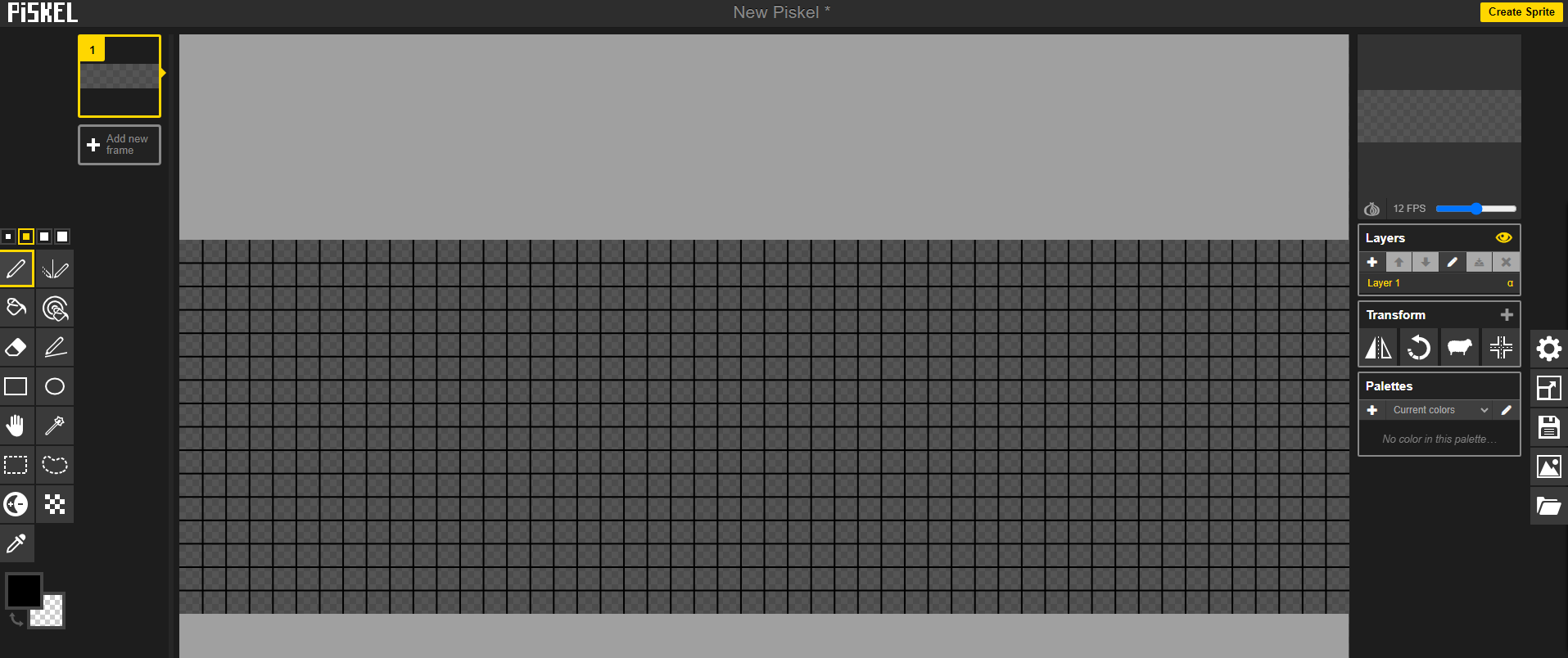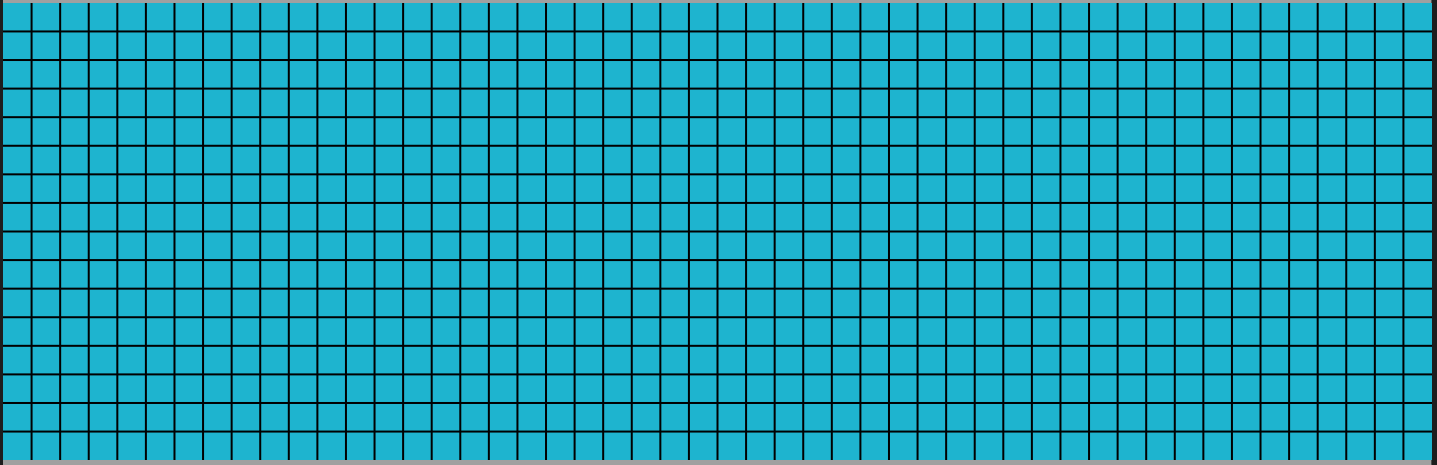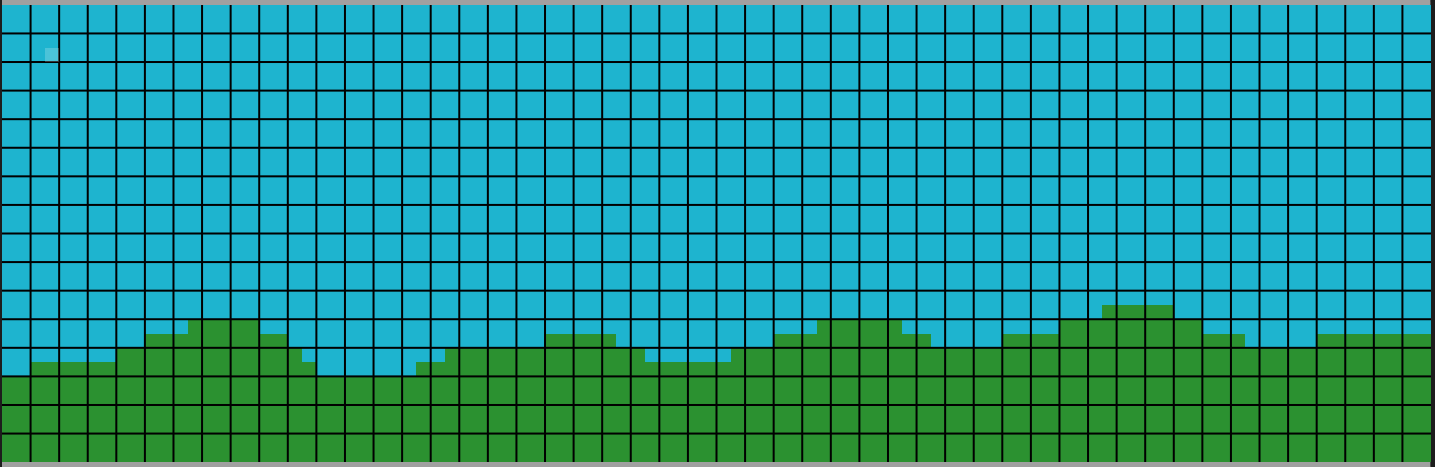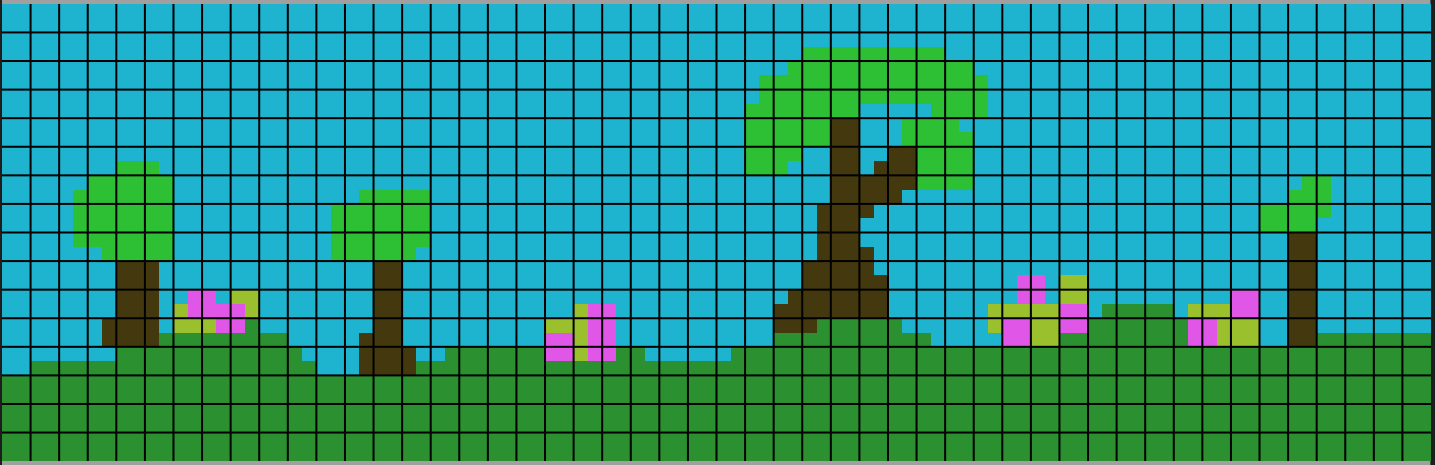1. Open a web browser and go to Piskelapp.com.
2. Click on 'Create Sprite' to start a new project.
We need some space to create our landscape so we will need to resize the drawing area and make it bigger.
Set it to be width: 100 height: 32.
To resize the drawing area follow these steps:
The drawing area will resize to your chosen width and height.
Select a color for the sky from the color palette.
Click on the paint bucket tool and then click on the canvas to fill it with the selected color.
Select a different color for the ground.
Use the pencil tool to draw the ground at the bottom of your canvas.
Choose colors for the trees and plants.
Draw trees and plants on the ground using the pencil tool.