Welcome to our exciting lesson on 'Electric Light and Switch'! Today, we are going to learn about how electricity works and how we can control it using a slide switch. We will be using a fun and interactive tool called Snap Circuits to help us understand these concepts better.
Start the lesson by explaining to your students what electricity is. You can say, 'Electricity is a type of energy that can produce light, heat, or power machines. We use it every day to light up our homes, charge our phones, and even cook our food!'
Next, introduce the concept of a switch. You can say, 'A switch is a device that allows us to control electricity. When we turn on a light switch, we allow electricity to flow and light up the bulb. When we turn it off, we stop the electricity and the light goes out.'
Finally, introduce the Snap Circuits. You can say, 'Today, we are going to use a tool called Snap Circuits to build our own electric light and switch. Snap Circuits are easy to use and safe for us to explore how electricity works.'
Instruct your students to place the base grid on a flat, stable surface. Make sure each group has enough space to work comfortably. This is an important step to ensure the stability of the snap circuits they will build.
At this stage, we need to ensure that the batteries are in the battery holder. If they are not already there, please insert them now. Each Snap Circuits set you are using will need its own set of batteries. So, if you are using multiple sets, make sure each one has its batteries properly inserted in the battery holder. This is crucial for the functioning of the circuits we will be building.
To power your Snap Circuits you will need to put two AA batteries into the battery holder. To do this you will need a small Phillips head screwdriver.
First, unscrew the battery holder (B1) using the screwdriver. Next, insert the two AA batteries into the holder, making sure to follow the direction (positive and negative) indicated inside the holder.
Once the batteries are properly placed, screw the battery holder back together. Remember, safety first! Always handle batteries and tools carefully.
Now, let's place the battery holder on our base grid. Tell your students to find the spot marked as C4 on the grid, this is where we will place the battery holder (B1).
Once they have placed the battery holder correctly, they should press it gently to snap it into place.
Now let's put in the number 3 wire. Instruct your students to find the number 3 wire block. They need to connect one end of the wire block to the point C2 on the grid and the other end to E2. Make sure the wire block snaps into place securely.
.png)
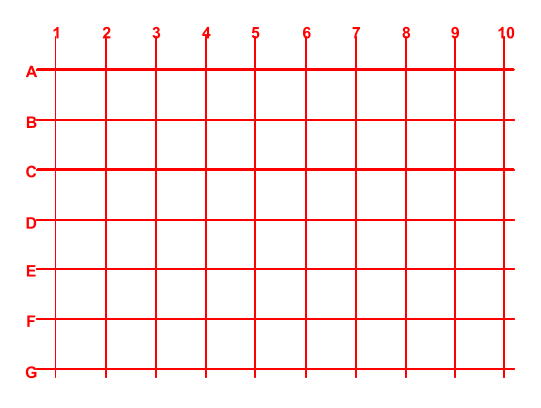
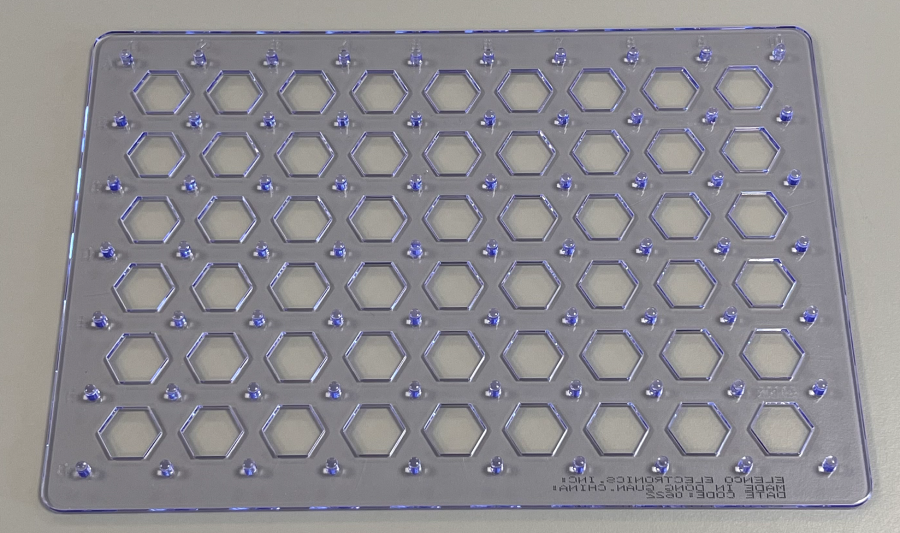


.png)
.png)
.png)
.png)