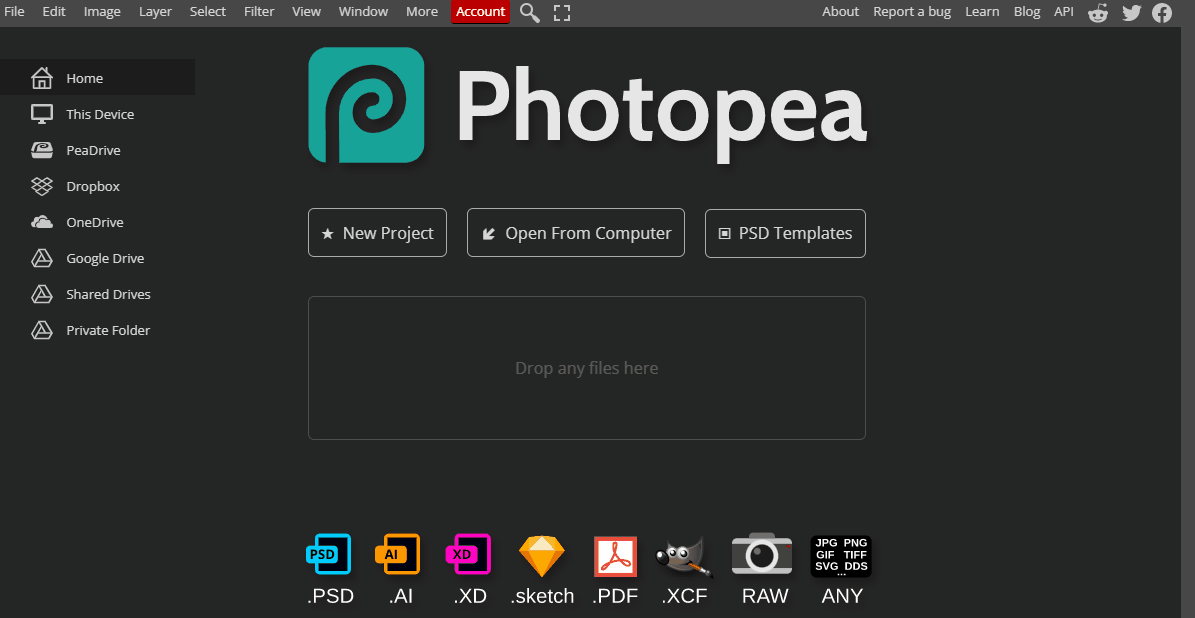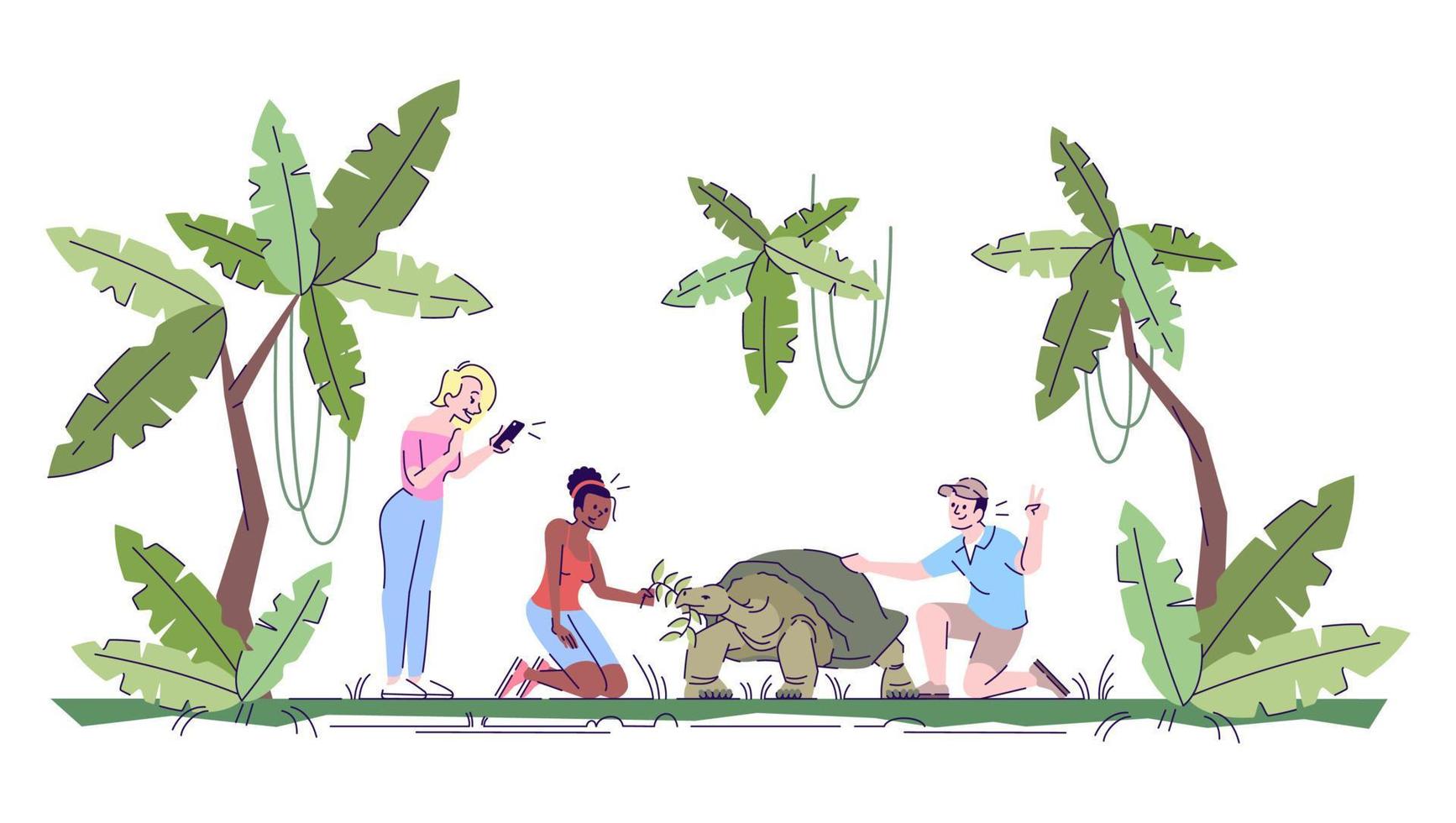Experimenting with Different Styles and Techniques
In this lesson, you will learn how to experiment with different styles and techniques in digital illustration.
In this lesson, you will learn how to experiment with different styles and techniques in digital illustration.
Let's take a look and try out some digital software called Photopea. Open the website photopea.com and create a new project.
To create a new project in Photopea, open the website photopea.com and:
When it comes to digital illustration, choosing a subject to draw is often the first step. Consider selecting an object or subject that inspires you or that you have a personal connection to. This can help you stay motivated throughout the process. Some popular subjects for digital illustration include people, animals, plants, landscapes, and fictional characters.
Once you have a subject in mind, take some time to gather reference images. Reference images can help you better understand the subject's shape, proportions, and details. You can use a search engine or image library to find relevant photos or illustrations.
The next step is to choose a style for your illustration. This can help guide your creative decisions throughout the process. Some popular digital illustration styles include cartoon, watercolor, realistic, line art, and pastel.
Consider the mood or emotion you want to convey with your illustration. For example, a realistic style might be best for a serious or dramatic subject, while a cartoon style might work well for a lighthearted or humorous subject.
You can also take inspiration from other artists or illustrators by studying their work and observing their use of color, line, and texture.
Once you have a subject and style in mind, it's time to start creating your illustration. One way to begin is by using the shape tool to create the basic elements of your illustration. The shape tool allows you to quickly create basic shapes like circles, squares, and triangles.
Start by selecting the shape tool from the toolbar and choosing the shape you want to create. Then, click and drag your mouse to draw the shape on your canvas. You can adjust the size and position of the shape using the transform tool.
Repeat this process to create all the basic elements of your illustration. You can use different shapes and sizes to create variation and interest. Once you have all the basic elements, you can begin refining them and adding details.
Layering is an essential technique in digital illustration. It allows you to work on different elements of your illustration separately and makes it easier to make changes and adjustments later on.
To use layering, start by creating a new layer for each element of your illustration. For example, you might create a layer for the background, a layer for the subject, and a layer for any props or additional elements.
You can then use the layer panel to adjust the order and visibility of each layer. This can help you see how different elements of your illustration fit together and make it easier to make changes or adjustments.