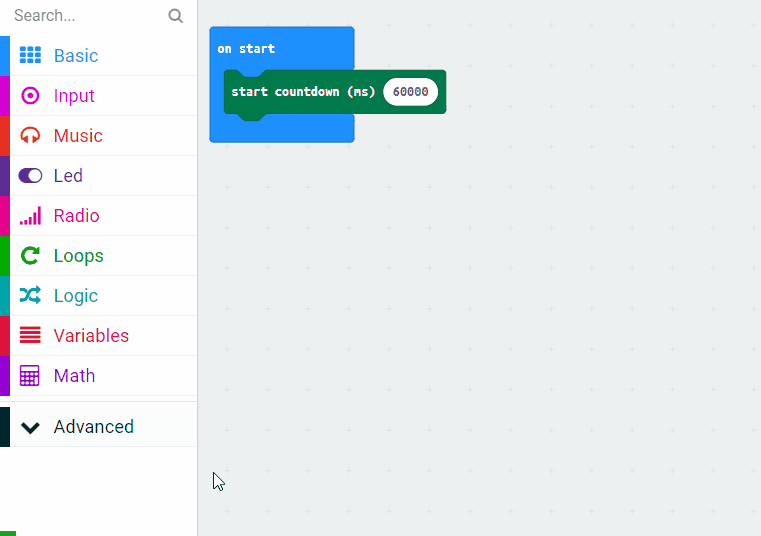Head Guess Game
In this guessing game the player holds the Microbit on their head and has 1 minute to guess random things that appear on the Microbit.
In this guessing game the player holds the Microbit on their head and has 1 minute to guess random things that appear on the Microbit.
In this lesson, you will be creating a fun and engaging guessing game using your Microbit. The game is called 'Head Guess Game'. The player holds the Microbit on their head and has 1 minute to guess random things that appear on the Microbit's LED display. The game will involve creating a countdown timer, a list of random things to guess, and coding the Microbit to display these things. You will also code the game's logic for correct guesses, passes, and game over scenarios.
Let's start by setting up your new project. Go to the MakeCode Microbit website and create a new project. Give your project a name, such as 'Head Guess Game'.
Go to the Makecode.com Microbit website using the link below and click on the 'New Project' button underneath the 'My Projects' heading.
https://makecode.microbit.org/
Install the micro:bit app on your iPad or tablet.
Open the app, tap 'Create code' and then create a new project.

In the game the player will have 60 seconds to guess as many things as possible.
Add the following code to start the countdown and give the player 2 lives.
game.setLife(2) game.startCountdown(60000)
We need a list of the random words that will appear on the Microbit screen (by scrolling across).
Create a text list by adding the following code underneath the start countdown block. Add in lots of different random things, animals, people etc.
game.setLife(2) game.startCountdown(60000) let text_list = ["Galway", "plane", "xbox", "Ronaldo"]
To get a new thing from the list, the player will put the Microbit with the logo up. When the Microbit detects this gesture, we will pick a random item from our list and display it.
So if we have 5 items in our list they will be indexed as follows:
0.) apple
1.) moon
2.) plane
3.) xbox
4.) Kerry
The amount of items (or length of our list) is 5, so if we are choosing a random item using the index we will need to choose between 0 and 4 (or between 0 and [5 minus 1]).
Add the following code.
input.onGesture(Gesture.LogoUp, function () {
basic.showString("" + (text_list[randint(0, text_list.length - 1)]))
})
let text_list: string[] = []
When the item is being displayed on the Microbit the player will ask questions to the other people such as "Is it an animal?" or "Is it a place?".
If he or she guesses it right then they will tilt the Microbit so the screen is pointing down. This will give them a point.
Add the following code to your project.
input.onGesture(Gesture.ScreenDown, function () {
game.addScore(1)
})