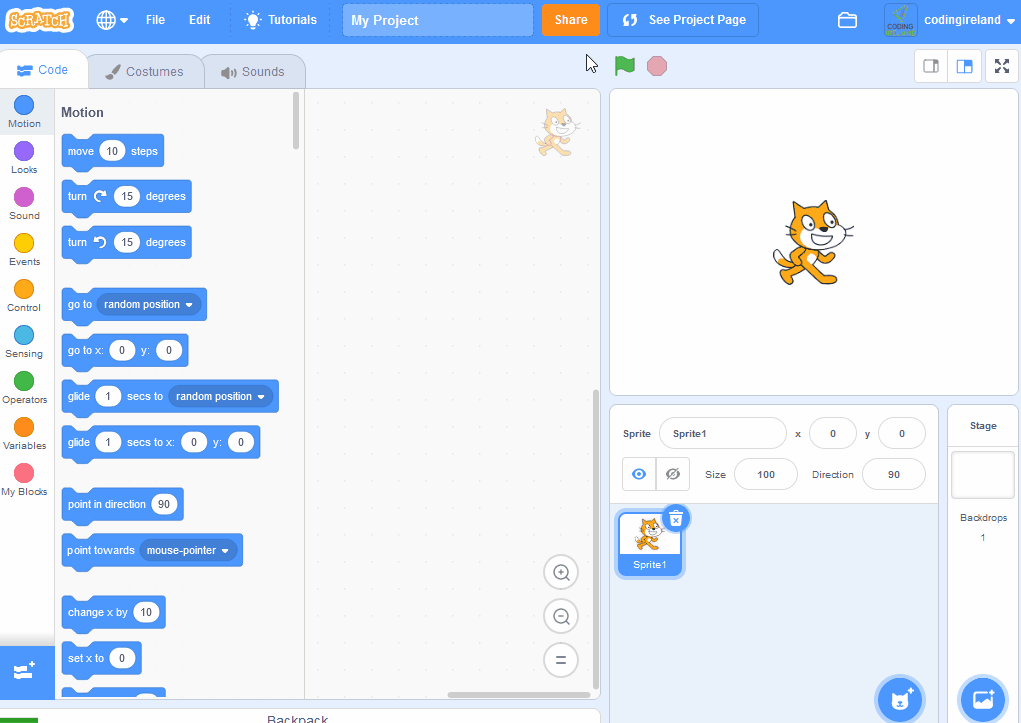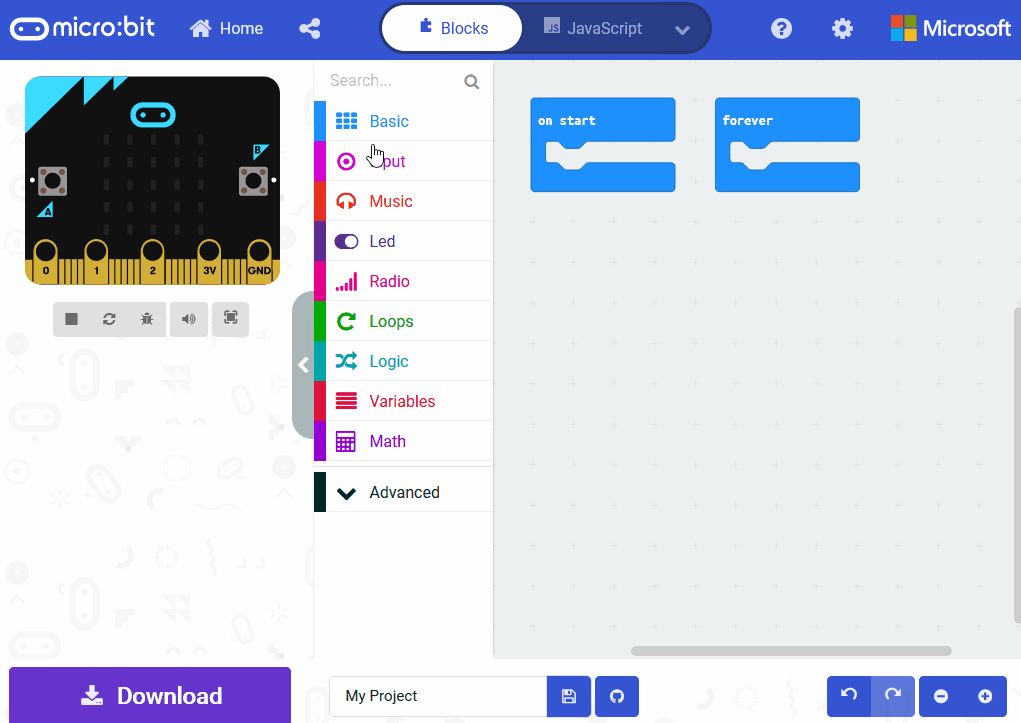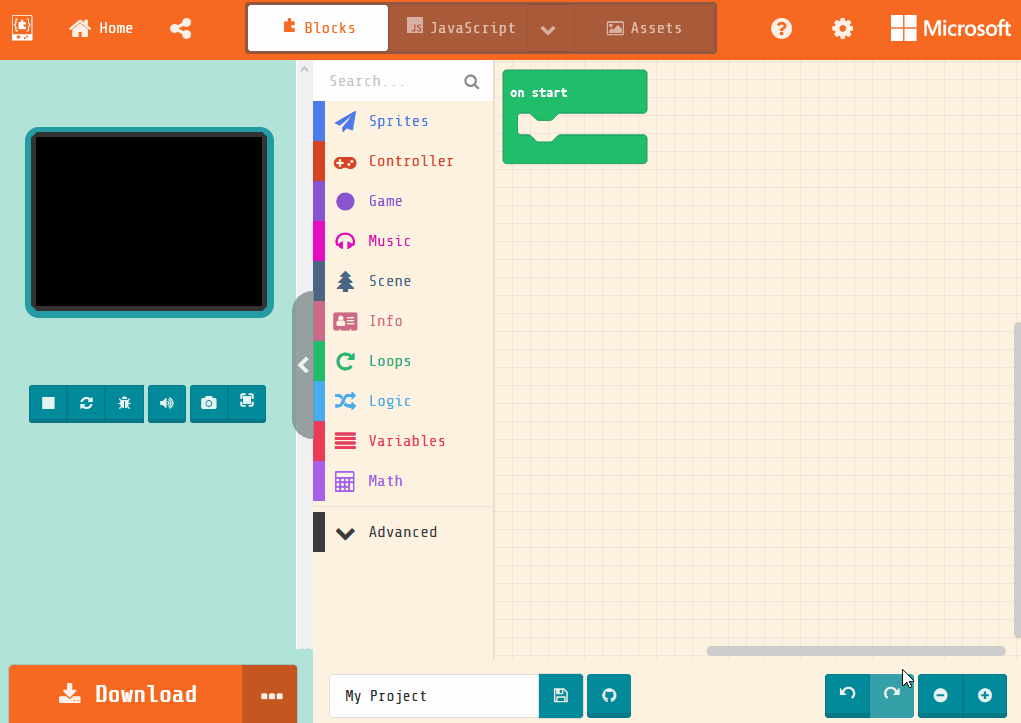If This, Then That: Conditional Fun!
In this lesson, the students will learn to sequence actions using "if/then" statements, helping them understand cause and effect relationships and laying the groundwork for logical thinking in coding.
This exercise fosters their ability to recognize and predict outcomes based on given conditions, which is essential for programming.