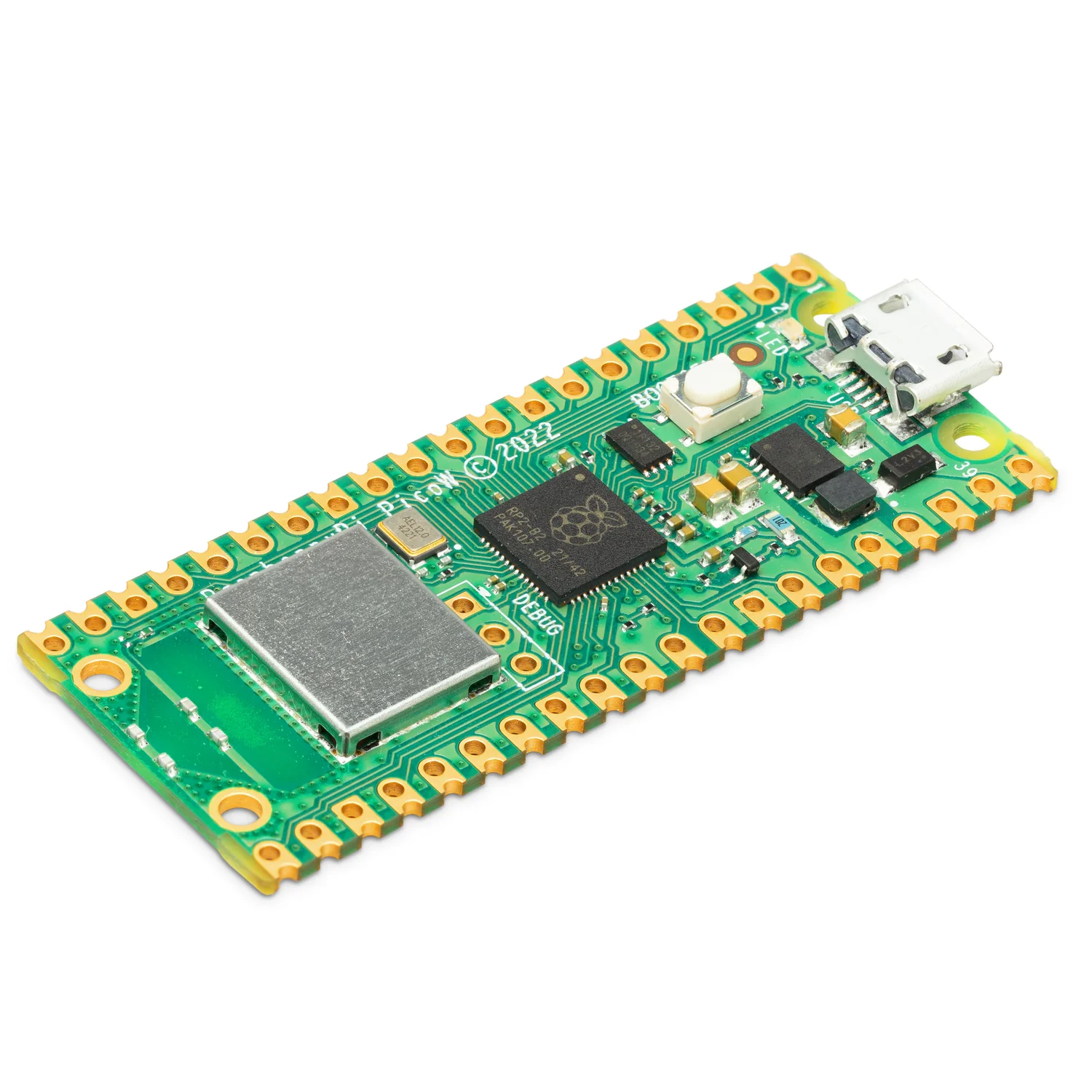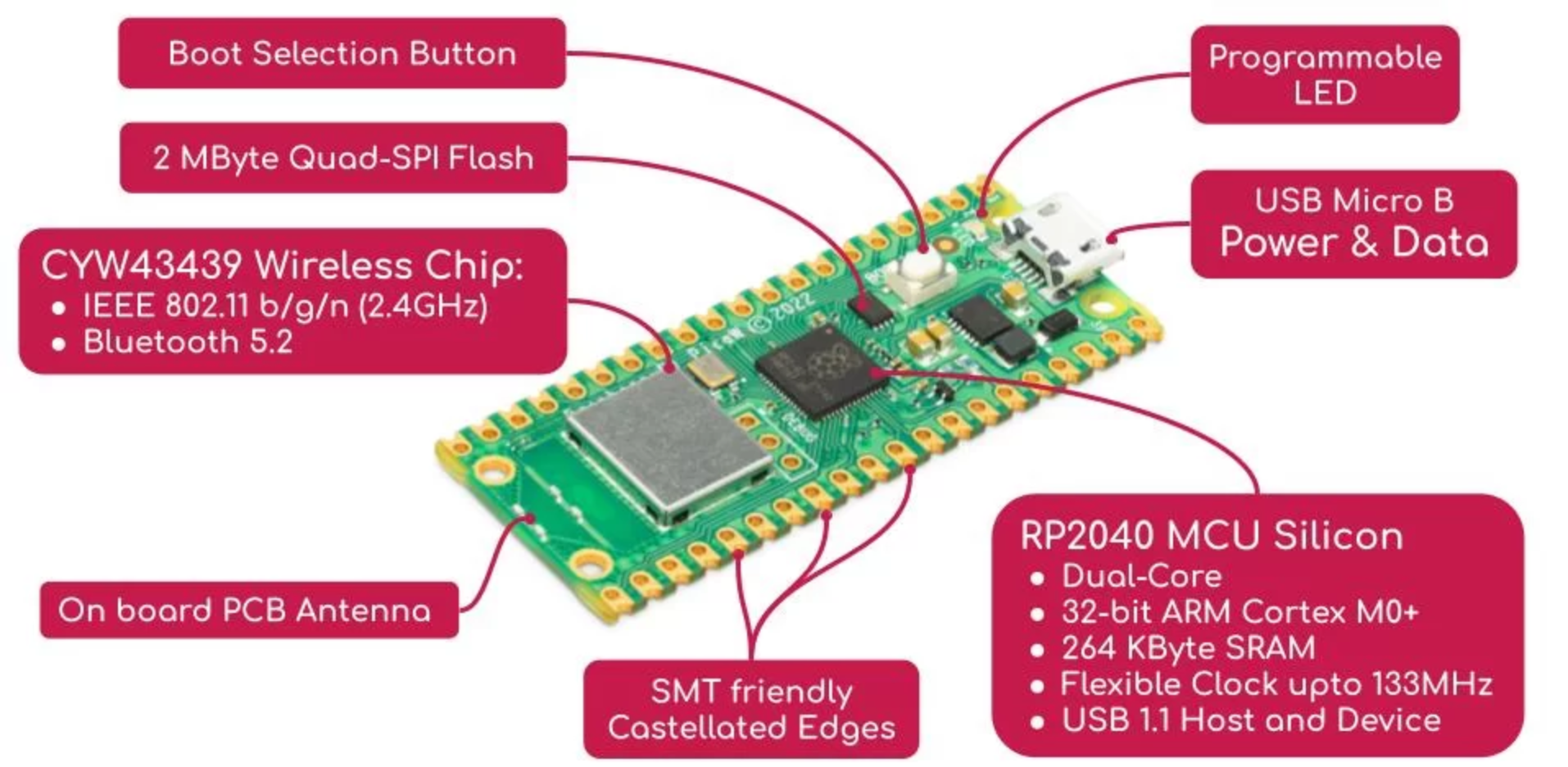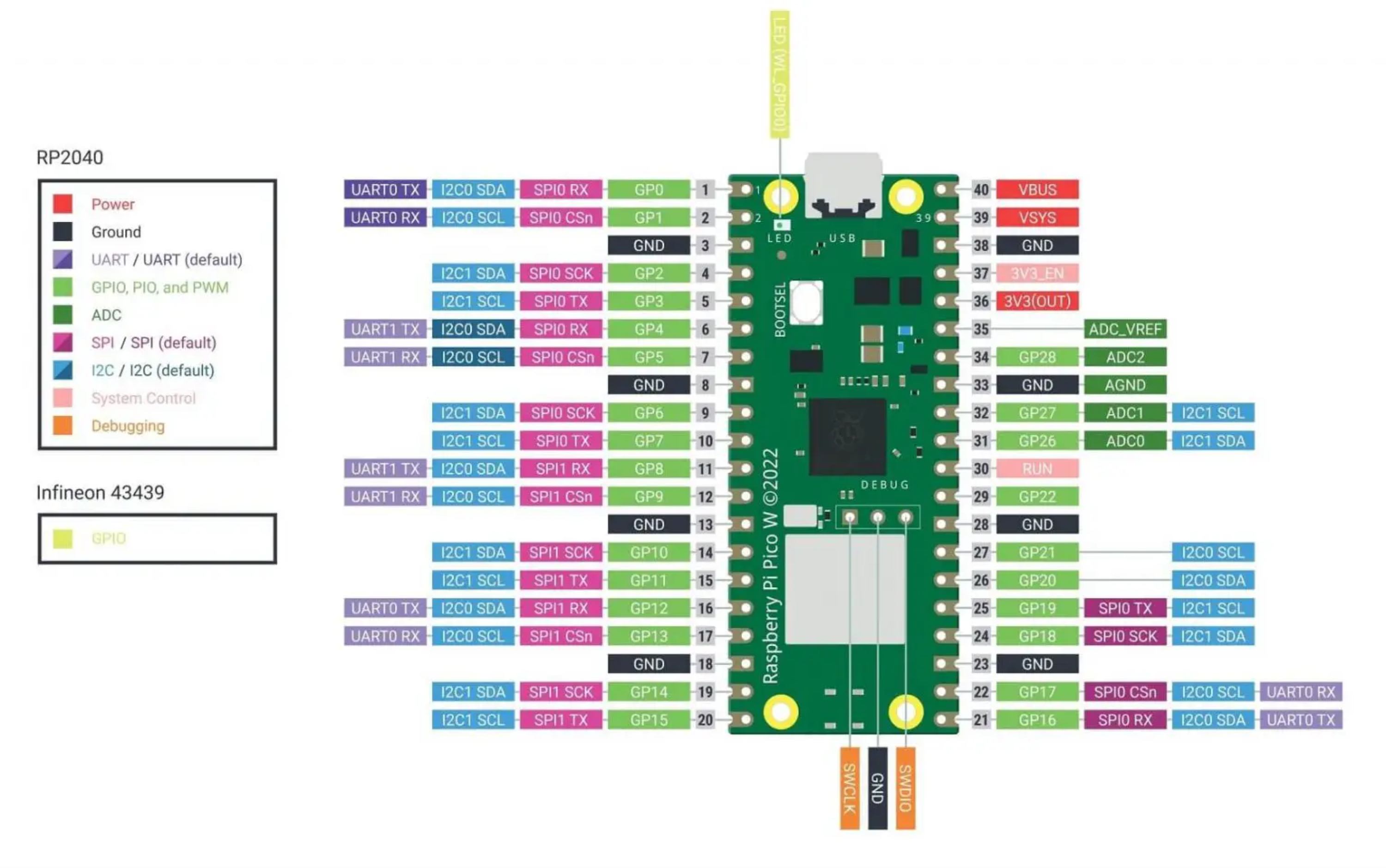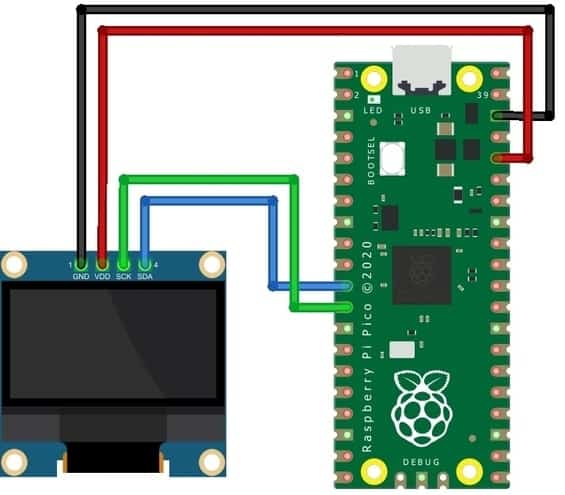The Raspberry Pi Pico W is a small, low-cost microcontroller board developed by the Raspberry Pi Foundation. It is designed for beginners and professionals alike, providing a versatile platform for learning and experimenting with electronics, programming, and IoT (Internet of Things) projects.
The Raspberry Pi Pico W is also an excellent way to learn Python programming, as it supports MicroPython, a version of Python specifically designed for microcontrollers. This makes it an ideal choice for students who want to develop their Python skills while working on exciting electronics projects.
Let's identify the various components on the Raspberry Pi Pico W board:
The RP2040 chip is the heart of the Raspberry Pi Pico W. It is a powerful microcontroller with a dual-core ARM Cortex-M0+ processor, 264KB of RAM, and 2MB of onboard flash memory for storing programs and data. The chip also includes a variety of peripherals, such as UART, SPI, and I2C, for communication with other devices.
ARM Cortex-M0+ is a low-power, energy-efficient processor designed for microcontrollers like the Raspberry Pi Pico W. It has two cores, which means it can execute two tasks simultaneously, making it faster and more efficient.
RAM (Random Access Memory) is a type of memory used to store data temporarily while the microcontroller is running. The Raspberry Pi Pico W has 264KB of RAM, which is enough for most small projects.
Flash memory is a type of non-volatile memory used to store programs and data even when the power is off. The Raspberry Pi Pico W has 2MB of onboard flash memory, which is sufficient for storing your code and any additional data needed for your projects.
UART (Universal Asynchronous Receiver/Transmitter) is a communication protocol that allows the microcontroller to send and receive data serially, one bit at a time. It is commonly used for communication between the Raspberry Pi Pico W and other devices, such as sensors or other microcontrollers.
SPI (Serial Peripheral Interface) is another communication protocol used for high-speed data transfer between the Raspberry Pi Pico W and other devices. It uses a master-slave configuration, where the Pico W acts as the master and controls the communication with one or more slave devices.
I2C (Inter-Integrated Circuit) is a communication protocol that allows multiple devices to communicate with each other over a shared data line. It is particularly useful for connecting the Raspberry Pi Pico W to sensors, displays, and other peripherals that require only a small amount of data transfer.
The Raspberry Pi Pico W has a row of 20 pins on each side, which makes a total of 40 pins. Of those 40 pins, 26 are programmable GPIOs that you can use to connect peripherals like LEDs, motors, and sensors, or even establish a communication with other microcontroller boards.
GPIO pins are the primary way to interface with external components, such as sensors, actuators, and displays.
Some pins have special functions, such as PWM (Pulse Width Modulation) for controlling motors and servos, or UART for serial communication.
The Raspberry Pi Pico W has three ADC pins (26, 27, and 28) that can be used to read analog signals, such as those from potentiometers, temperature sensors, or light sensors. These pins can measure voltage levels between 0V and 3.3V and convert them into a digital value that can be read by the RP2040 chip.