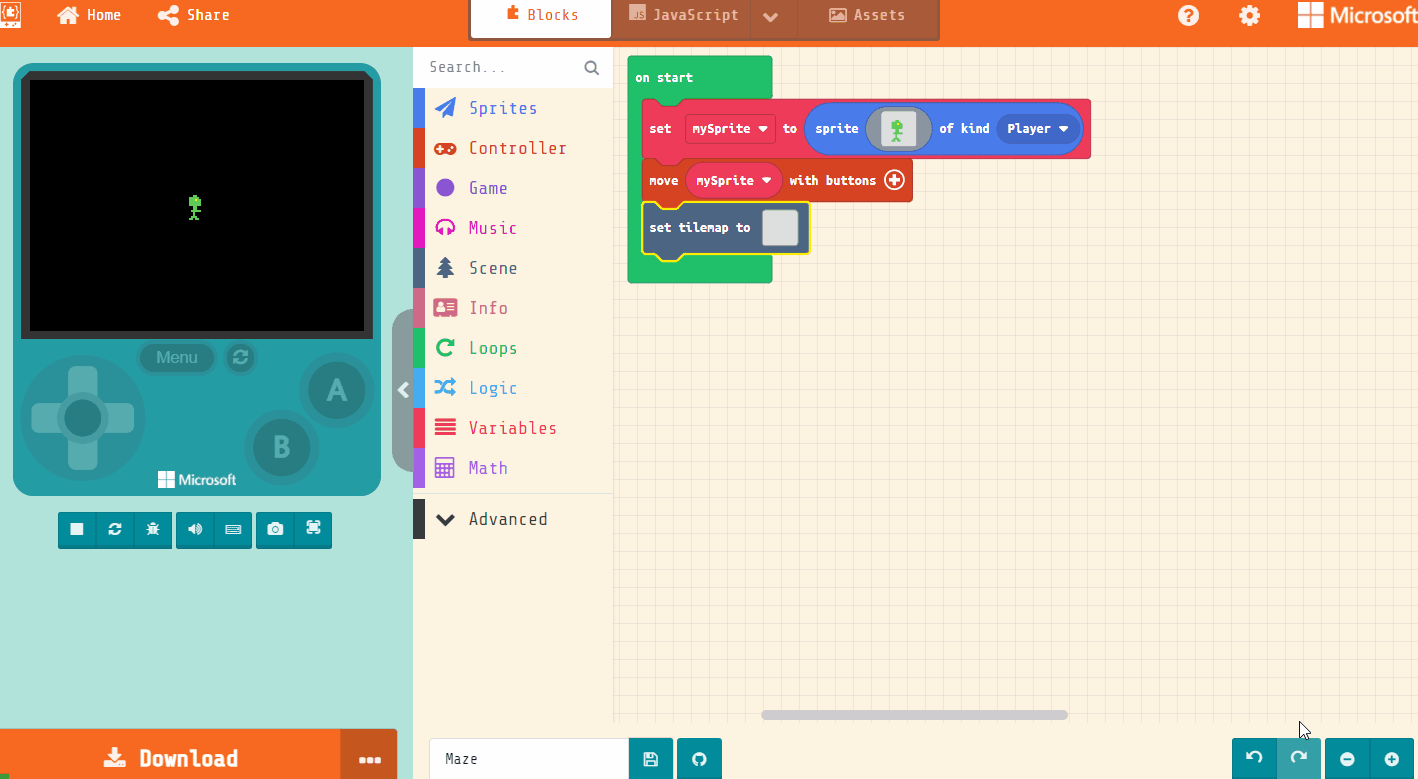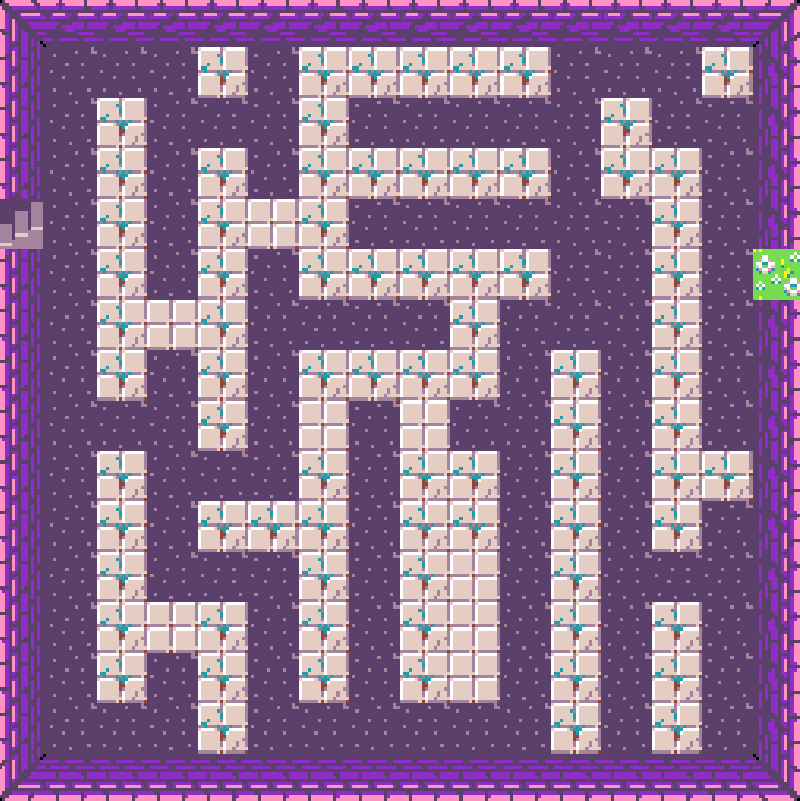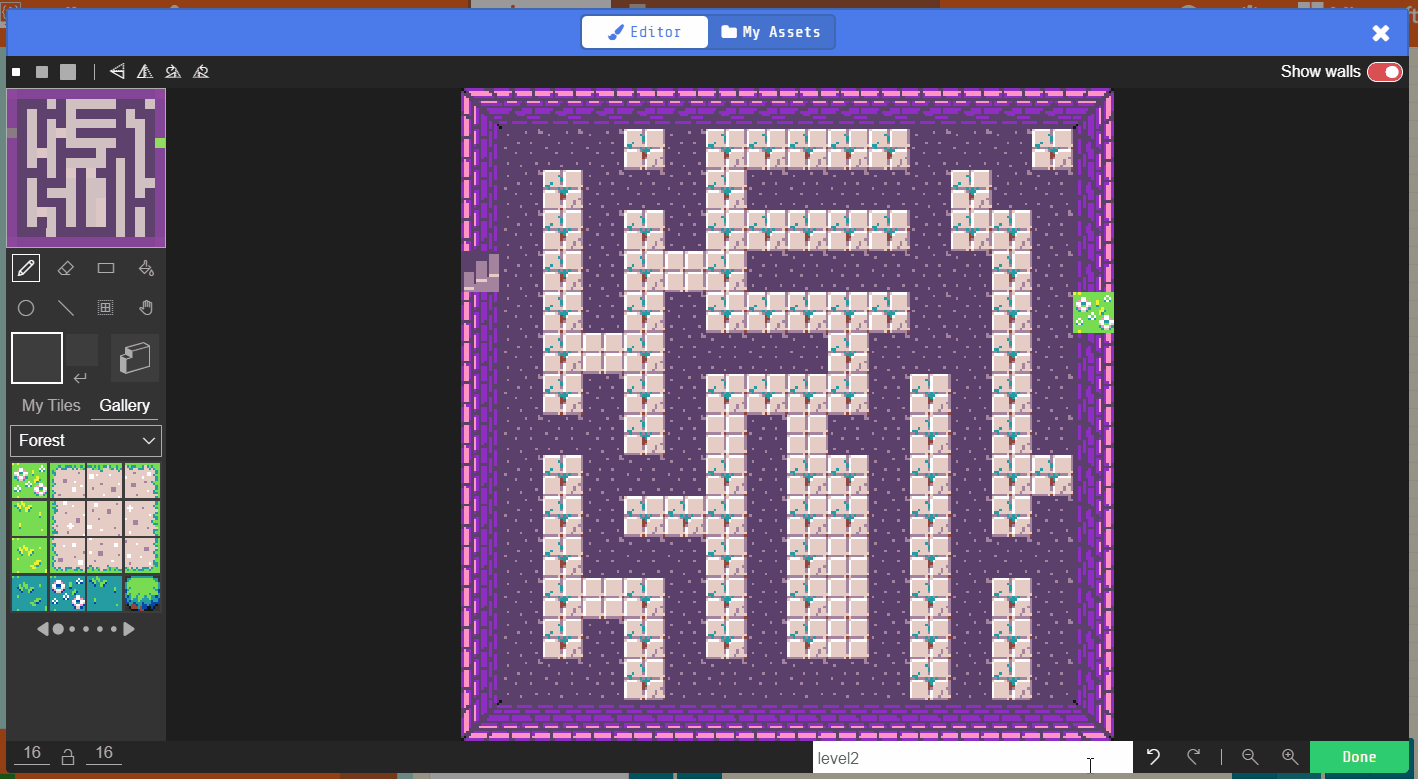Prison Break
Can you escape the prison before times runs out! In this Arcade project we create a prison maze that you need to escape before the timer runs out.
Can you escape the prison before times runs out! In this Arcade project we create a prison maze that you need to escape before the timer runs out.
Go to the https://arcade.makecode.com website and create a new project.
Create a new Arcade project using the makecode.com website.
Next create a sprite for your character that you will control and navigate through the maze.
Add the following code to your project and then design a character using the sprite editor.
let mySprite = sprites.create(img`
. . . . . . . . . . . . . . . .
. . . . . . . . . . . . . . . .
. . . . . . . . . . . . . . . .
. . . . . . 7 7 . . . . . . . .
. . . . 7 7 7 7 7 . . . . . . .
. . . . 7 7 7 5 7 7 . . . . . .
. . . . 7 7 7 7 7 7 . . . . . .
. . . . 7 7 7 7 7 7 . . . . . .
. . . . . . 7 7 . . . . . . . .
. . . . . . 7 7 . . . . . . . .
. . . . . 7 7 7 7 7 . . . . . .
. . . . . . 7 . . . . . . . . .
. . . . . . 7 . . . . . . . . .
. . . . . 7 7 7 . . . . . . . .
. . . . 7 7 . 7 7 . . . . . . .
. . . . . . . . . . . . . . . .
`, SpriteKind.Player)
Click on the gray box in the sprite block to open the Editor. You can choose a sprite from the Gallery or you can paint your own sprite using the Editor.
Add a move (mySprite) with buttons block underneath the set [mySprite] to block so that you can control the movement of the sprite with the arrow buttons.
let mySprite = sprites.create(img`
. . . . . . . . . . . . . . . .
. . . . . . . . . . . . . . . .
. . . . . . . . . . . . . . . .
. . . . . . 7 7 . . . . . . . .
. . . . 7 7 7 7 7 . . . . . . .
. . . . 7 7 7 5 7 7 . . . . . .
. . . . 7 7 7 7 7 7 . . . . . .
. . . . 7 7 7 7 7 7 . . . . . .
. . . . . . 7 7 . . . . . . . .
. . . . . . 7 7 . . . . . . . .
. . . . . 7 7 7 7 7 . . . . . .
. . . . . . 7 . . . . . . . . .
. . . . . . 7 . . . . . . . . .
. . . . . 7 7 7 . . . . . . . .
. . . . 7 7 . 7 7 . . . . . . .
. . . . . . . . . . . . . . . .
`, SpriteKind.Player)
controller.moveSprite(mySprite)
Now add a set tilemap to block inside the on start block and map editor to draw a maze. You will need to draw:
Use whichever tiles you want, if the example we are using tiles from the 'Dungeon' category.
Make sure you leave a path through from the start of the maze to the end!
let mySprite = sprites.create(img`
. . . . . . . . . . . . . . . .
. . . . . . . . . . . . . . . .
. . . . . . . . . . . . . . . .
. . . . . . 7 7 . . . . . . . .
. . . . 7 7 7 7 7 . . . . . . .
. . . . 7 7 7 5 7 7 . . . . . .
. . . . 7 7 7 7 7 7 . . . . . .
. . . . 7 7 7 7 7 7 . . . . . .
. . . . . . 7 7 . . . . . . . .
. . . . . . 7 7 . . . . . . . .
. . . . . 7 7 7 7 7 . . . . . .
. . . . . . 7 . . . . . . . . .
. . . . . . 7 . . . . . . . . .
. . . . . 7 7 7 . . . . . . . .
. . . . 7 7 . 7 7 . . . . . . .
. . . . . . . . . . . . . . . .
`, SpriteKind.Player)
controller.moveSprite(mySprite)
tiles.setTilemap(tilemap`level2`)
At the moment you can just walk through the wall tiles of your map.
Use the Draw Walls tool to set which tiles should act as walls and prevent the sprite going through them.