Today, you're going to put your coding skills to the test by programming an exciting animal race.
We've learned that code controls how a character moves, and now we'll focus on speed and movement style to make a race realistic. Your mission is to pit two animals, like a nimble Frog and a slower Pig, against each other.
You'll learn to code more complex movement by:
Using Parallel Coding to make one animal perform two actions at once (like jumping while moving).
Mastering the Speed Block to make sure the faster animal actually moves faster than the slower one.
Synchronizing your code so your animals move with unique, lifelike motion.
Get ready to choose your racers, set your track, and figure out the winning algorithm!
 Start the lesson by engaging your students in a brief discussion about different ways animals move. This discussion will connect real-world biology to their coding project.
Start the lesson by engaging your students in a brief discussion about different ways animals move. This discussion will connect real-world biology to their coding project.Ask questions like:
"How do you think a rabbit moves? What makes its movement unique?" (Encourage answers like quick, hops, jumps.)
"What about a turtle?" (Encourage answers like slow, steady, crawls.)
"How does a frog move?" (Hops, leaps.)
Encourage the students to share their ideas, leading them to recognise that different animals have unique ways of moving and different speeds in real life.
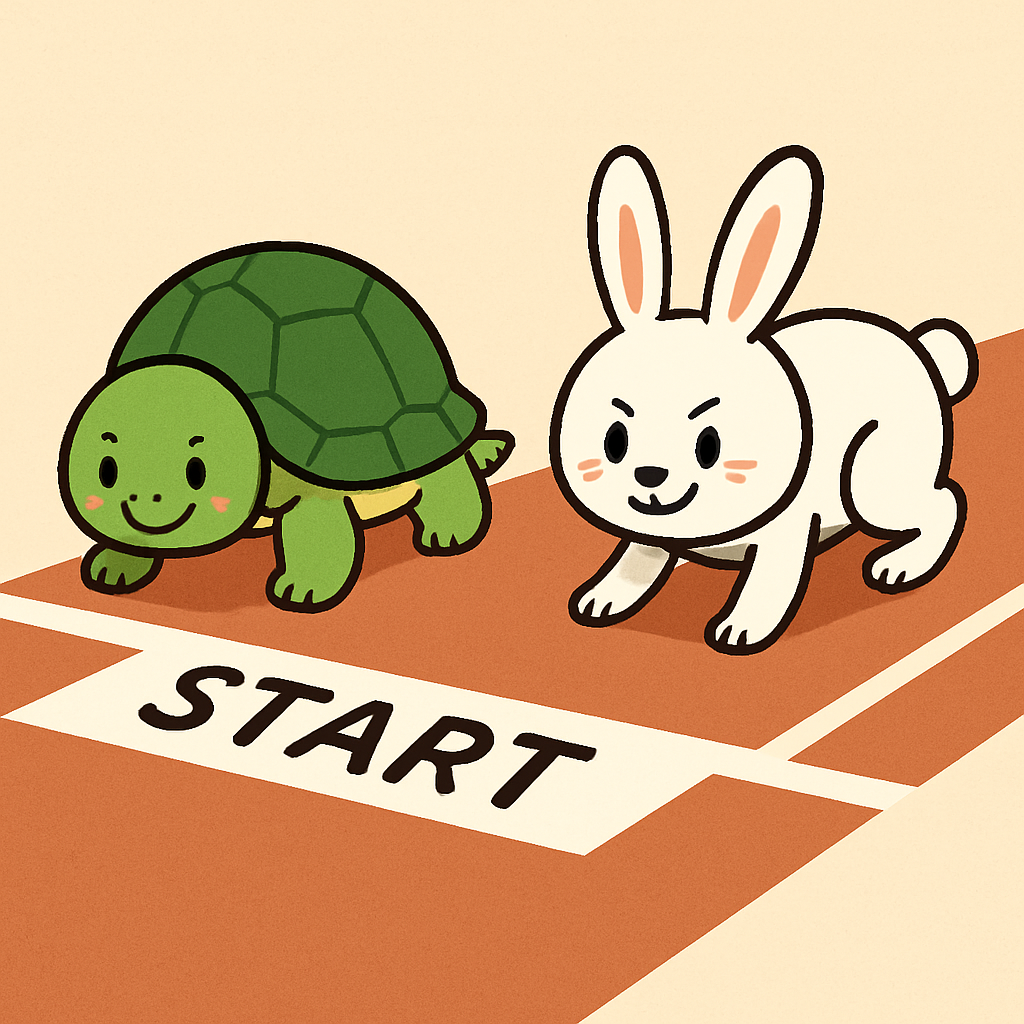 Guide the discussion to the conclusion that because animals move differently in real life, they will also need to move differently in the race they're about to program in Scratch Jr.
Guide the discussion to the conclusion that because animals move differently in real life, they will also need to move differently in the race they're about to program in Scratch Jr.
Explain that in today’s lesson, they’ll be programming a race between two animals. They'll need to consider these differences when setting up their code. This sets the stage for understanding why they’ll be using the speed block to adjust how fast each animal moves, making their coded race more realistic and fun!
Before the students start programming the race, it's essential to set the scene! The background they choose will help make the race feel more exciting and realistic.
Guide the students to explore the different background options available in Scratch Jr. by tapping the background icon (the small landscape picture).
Encourage them to think about where a race between their chosen animals might take place. For example:
A grassy field or race track might be great for a rabbit and a turtle.
A forest or a beach could be perfect for other animals.
Have them select the background that they think best fits their chosen animals. Once they've made their choice, the scene will be perfectly set, and they'll be ready to start adding their characters!
Now that the background is set, it's time for the students to pick their race characters!
Explain that for this race, they'll be using two characters with very different speeds: a Frog and a Pig.
Open the Library: Guide the students to open the character library in Scratch Jr. by tapping the plus icon (+).
Select the Sprites: Have them find and select the Frog and Pig sprites.
Explain the contrast: the Frog is quick and nimble, suggesting fast, jumpy movements, while the Pig is slower and more deliberate. Encourage the students to think about how these real-world differences will translate into their coded race. This contrast is the entire basis for using the speed block to make the race realistic!
.gif)