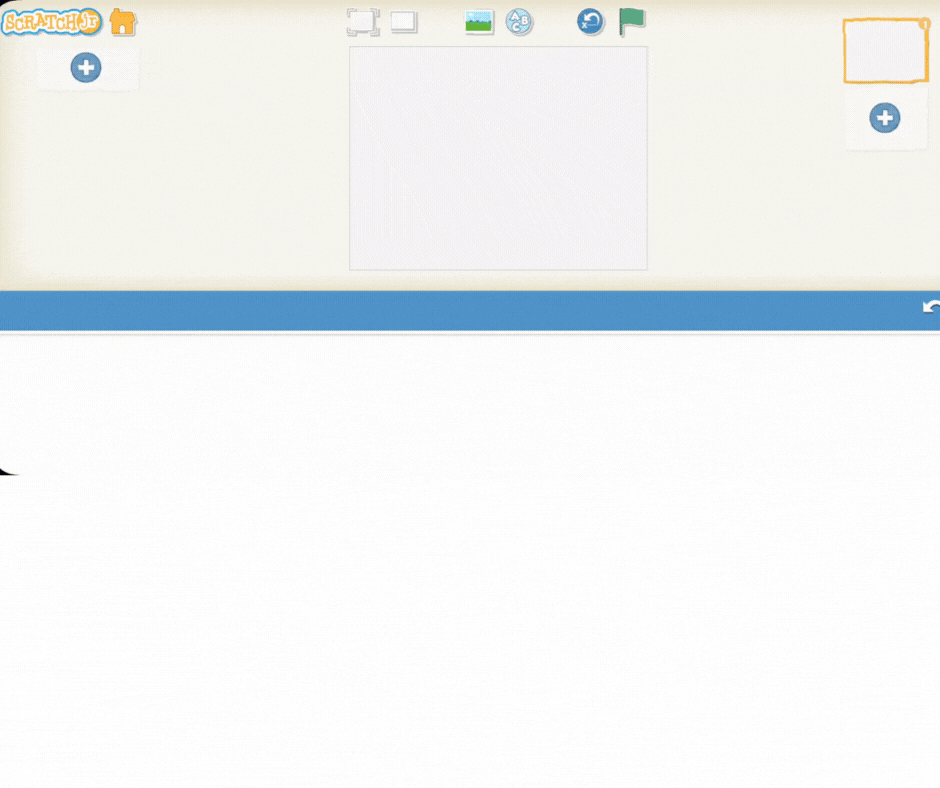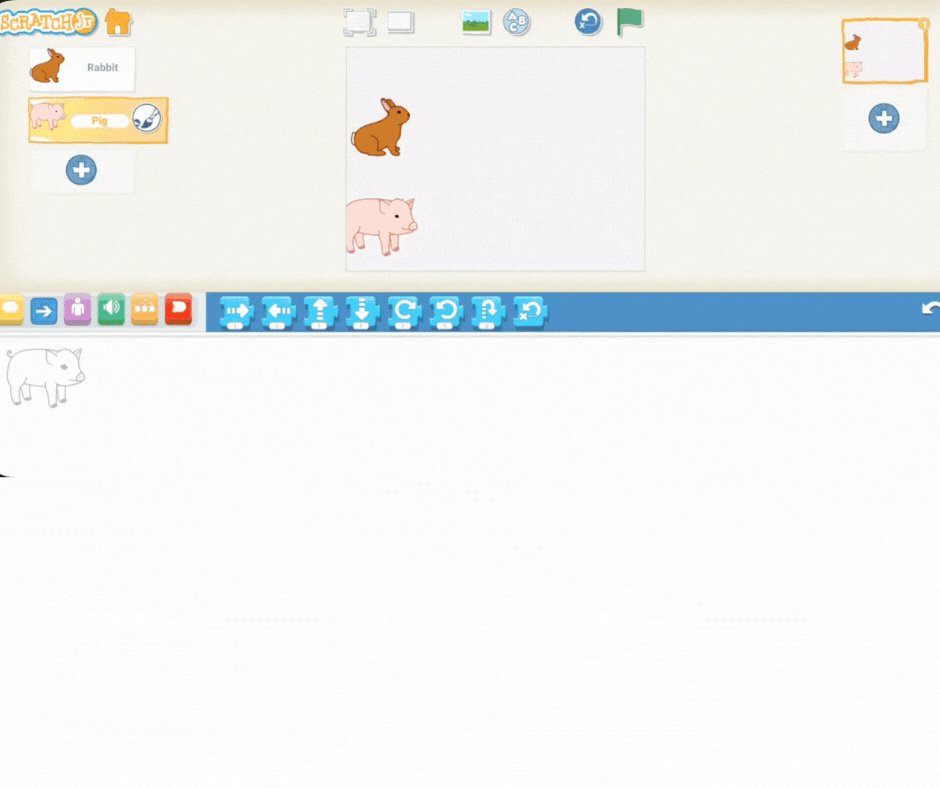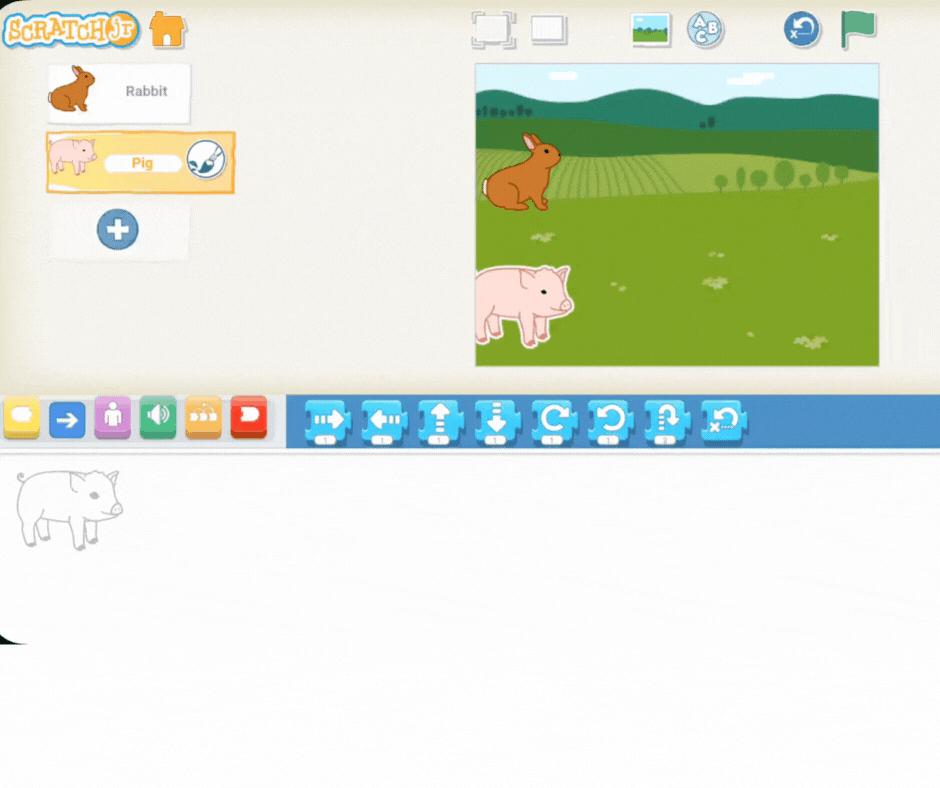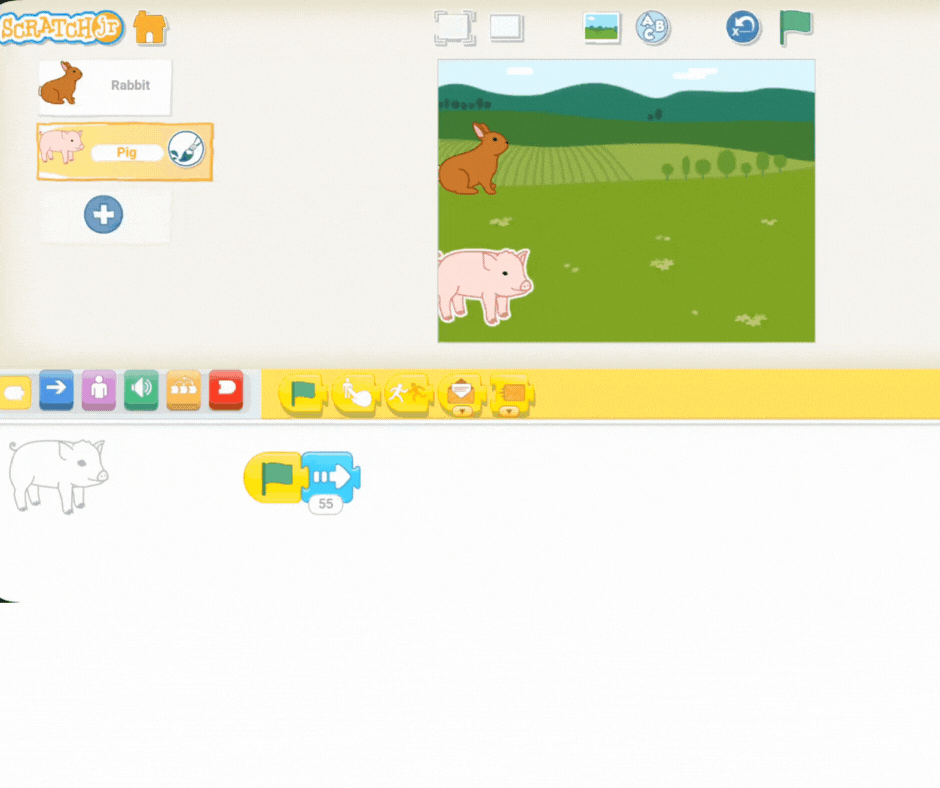Instruct the students to open Scratch Jr. and start a new project.
Show them how to remove the default Scratch the Cat sprite by holding down on it until the "X" appears, and then clicking the "X" to delete it.
Guide the students to add two new animal sprites. Encourage them to choose one fast animal (like a horse or rabbit) and one slow animal (like an elephant or a pig).
Demonstrate how to select and add these sprites from the Scratch Jr. library and place them on the left hand side of the screen.
Explain that they will now program their animals to move across the field.
Remind them how to drag the movement blocks into the coding area for each sprite, ensuring that they begin with the green flag block.
Now, it wouldn’t be much of a race if everyone moved at the same speed, would it? Imagine if the cheetah and the turtle both ran at the same pace—what a strange race that would be! Luckily, in Scratch Jr., we can make our characters move at different speeds to create a real competition.
Here’s how: After you’ve added your characters and set up your race, look for the special speed block.
You can make the Rabbit zoom across the screen in a flash or have the Pig take its time and slowly crawl to the finish line. Just drag the speed block into your sequence of commands, and adjust it to make your characters move as fast or as slow as you want.