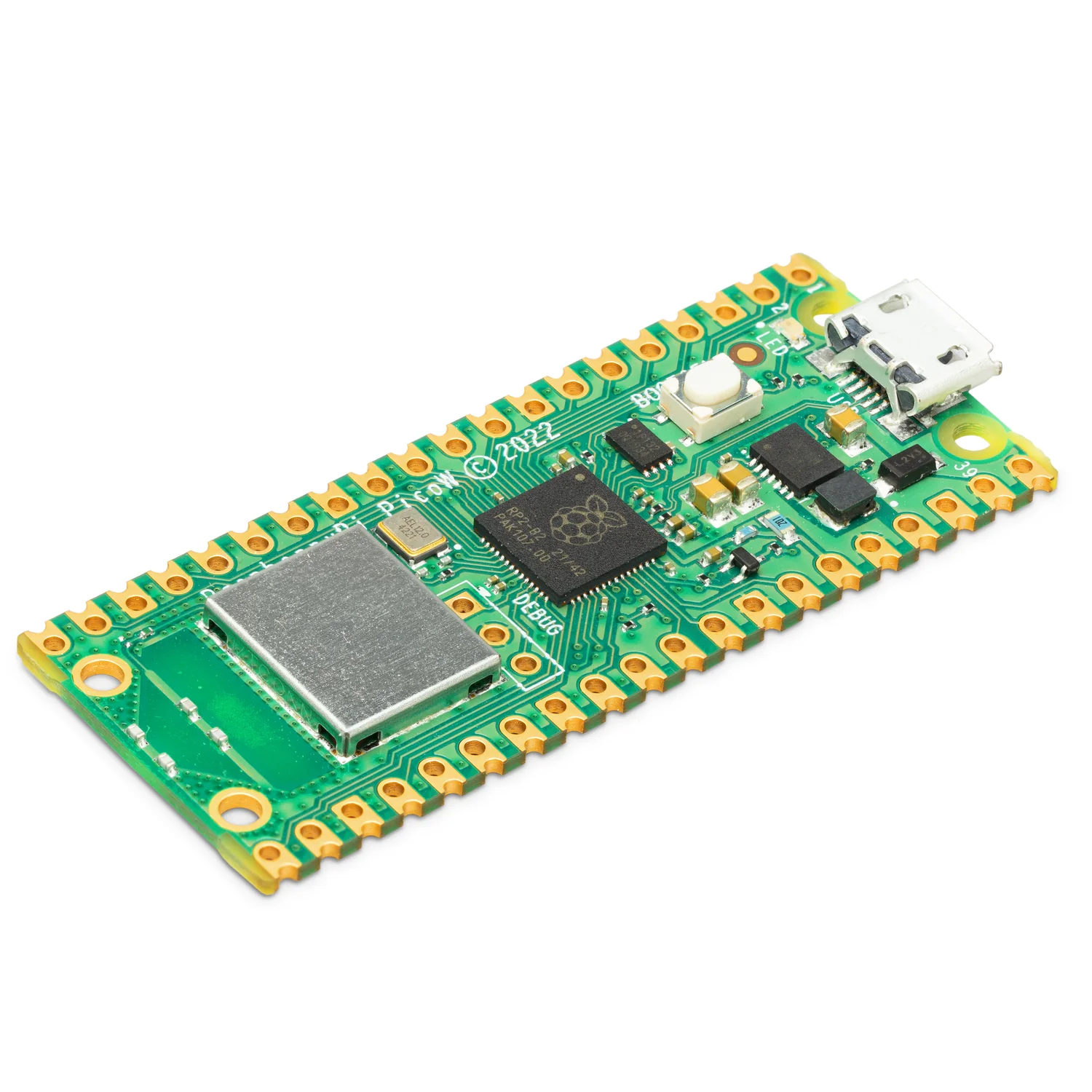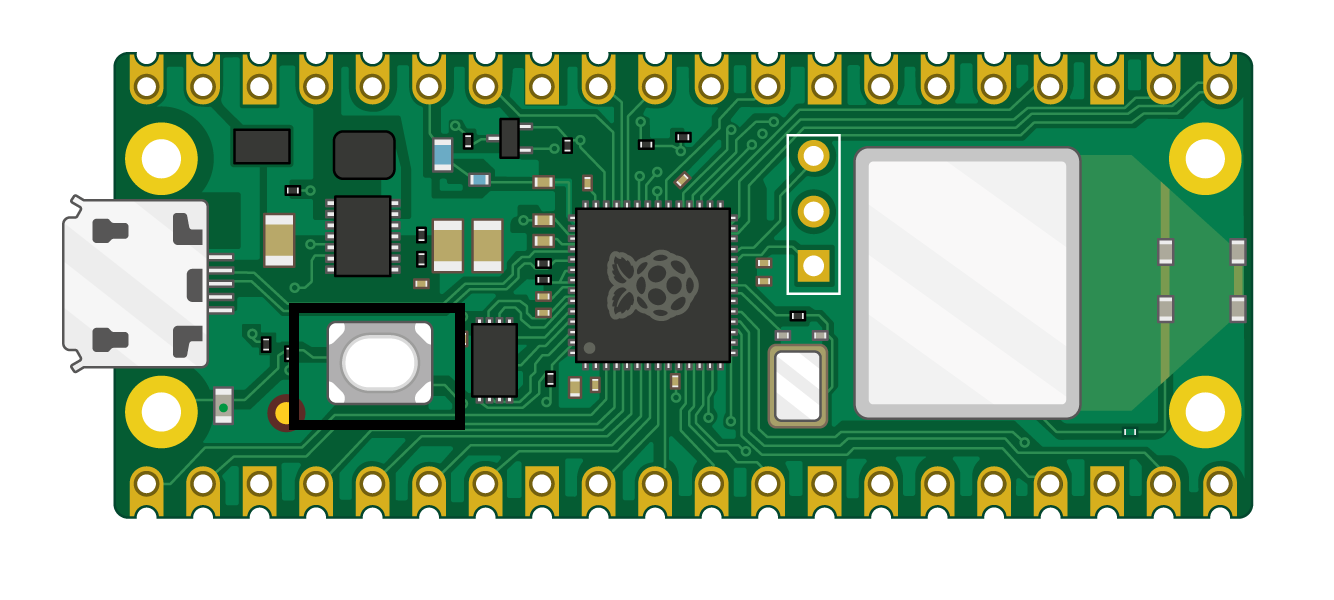In this lesson, you will learn how to set up your Raspberry Pi Pico W and prepare it for programming using CircuitPython.
CircuitPython is an open-source derivative of the MicroPython programming language targeted toward students and beginners.
The coding editor you will use is:
Let's get started!
Firmware is a type of software that provides low-level control for a device's specific hardware. It acts as a bridge between the hardware and the software running on the device.
First, you need to download the latest stable release of CircuitPython that works with the Pico W. Visit the following link to download the firmware: CircuitPython for Pico W.
Click on the 'Download .UF2 now' button and save the file to your computer. In a later step we will be transferring this downloaded file, onto your Pico.
Now, connect one end of the micro USB cable to the USB port on your Raspberry Pi Pico W. Do not connect the other end to your computer yet.
Press and hold the 'BOOTSEL' button on your Pico W.
This will put your Pico W in bootloader mode, allowing you to update its firmware.
Whilst still holding down the BOOTSEL button on your Pico, connect the other end of the micro USB cable to your desktop computer or laptop.