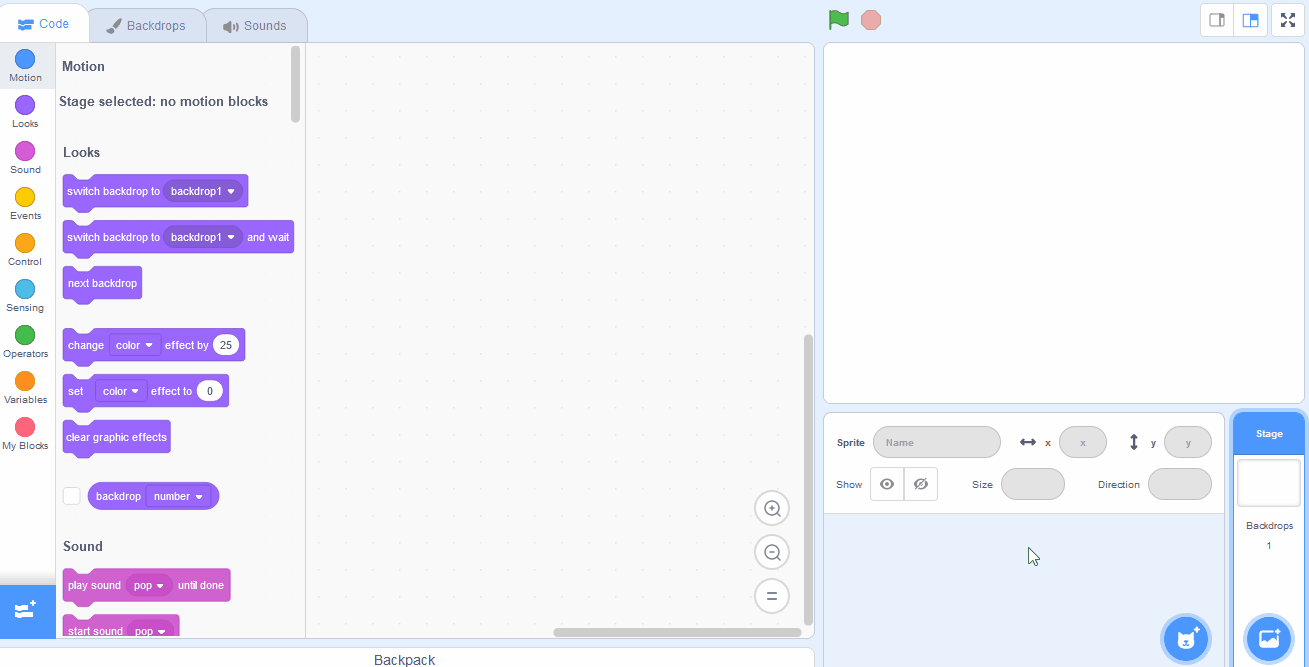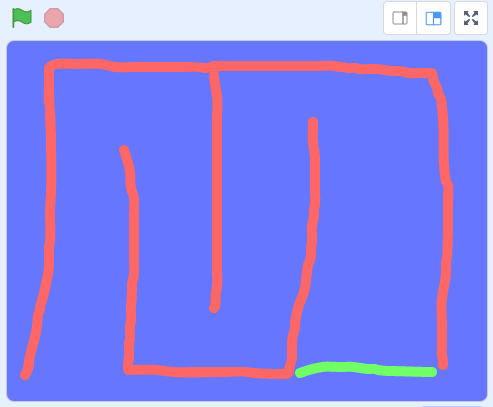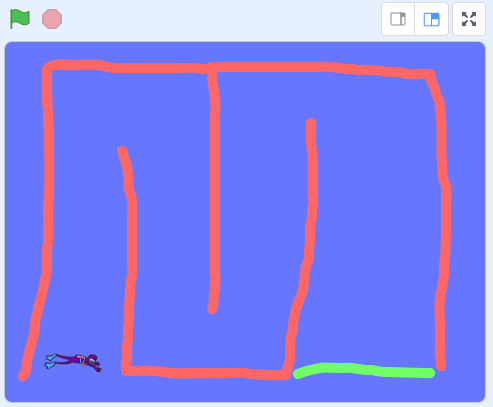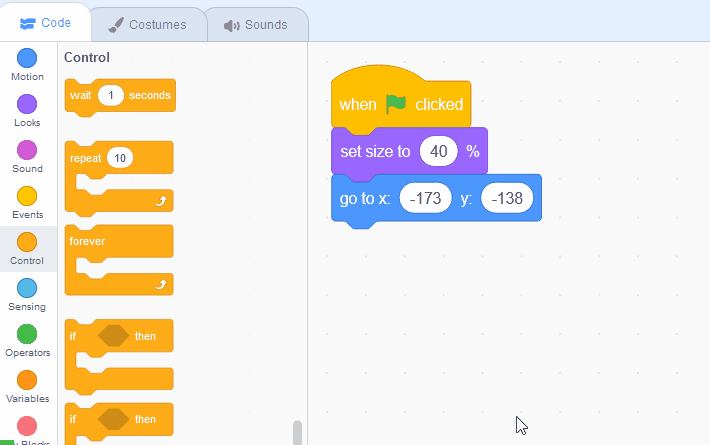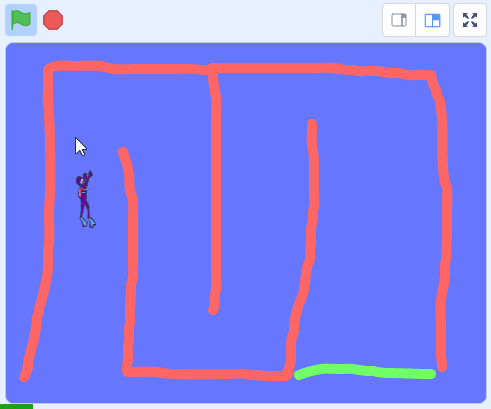Shark Swim
In this game you need to reach the end of the course before the shark catches you.
In this game you need to reach the end of the course before the shark catches you.
Create a new Scratch project and delete the cat sprite.
Go to the Scratch website using the link below and click on the 'Create' link in the blue bar at the top.
By default, each new project starts with the cat sprite already added. To delete the cat click on the x in the blue circle beside the cat in the sprite list.
In the game a diver will swim through a course to try and reach the end without touching the edges or getting caught by the shark.
Paint a new backdrop with the following:
Add the Diver1 sprite from the sprite library and then drag it to the start of your swim course.
Once you've positioned it at the start, add the following code to set it up for the start of the game.
To add a sprite from the sprite library follow these steps:
You can use search box or the filter links (Animals, People, Fantasy etc) to locate your sprite.
To control the diver we are going to point her in the direction of your mouse pointer and then make her continually move 2 steps forward. Doing this will make the diver keep on moving towards wherever you put your mouse.
Add the following code to the Diver1 sprite, underneath the go to x: 0 y: 0 block.
We are going to make the shark appear in a random position and then animate it to make it bite. It will keep repeating this over and over, move to a random position and then bite.
Add the Shark 2 sprite from the sprite library and give it the following code.
To add a sprite from the sprite library follow these steps:
You can use search box or the filter links (Animals, People, Fantasy etc) to locate your sprite.