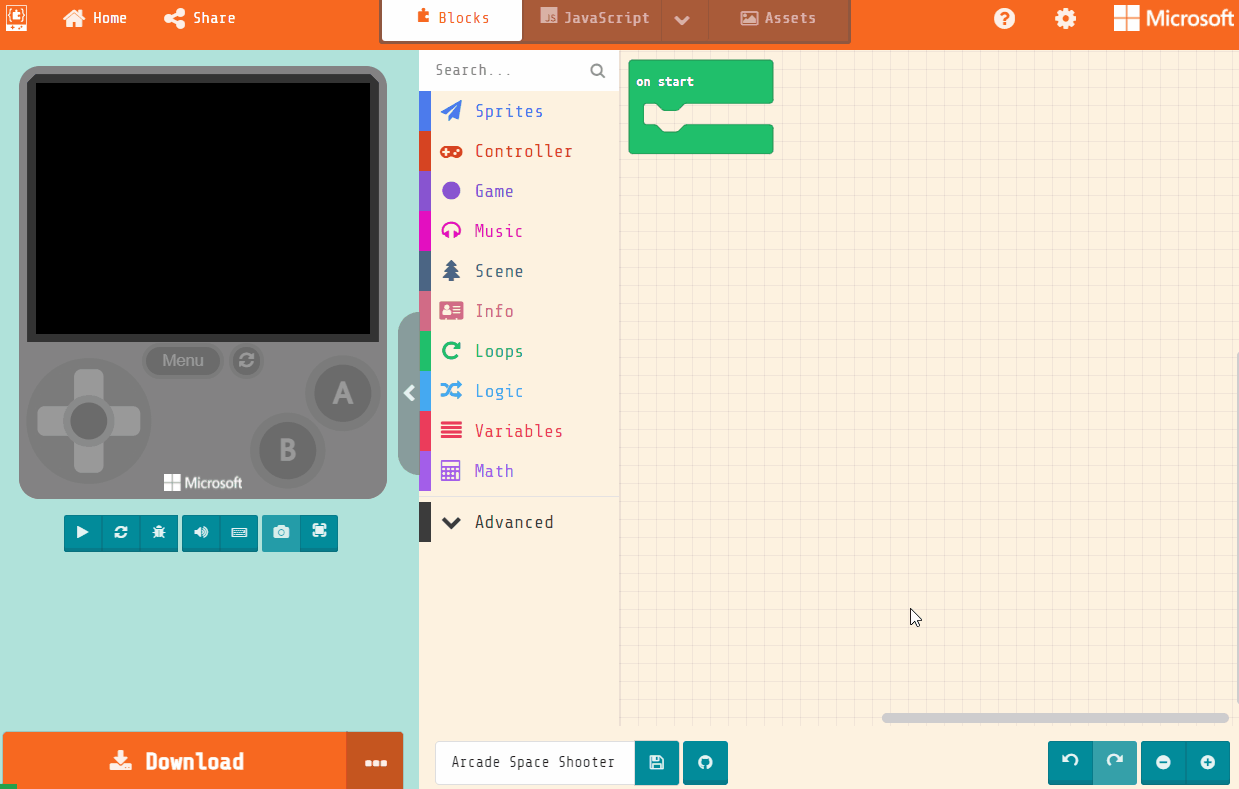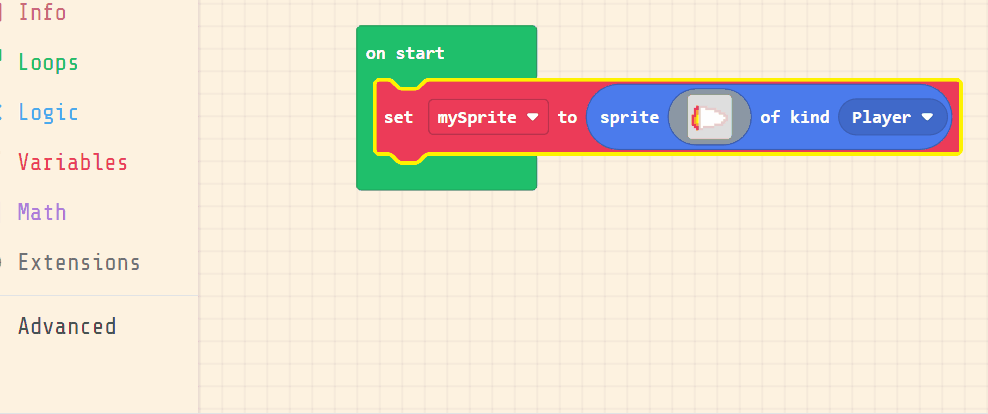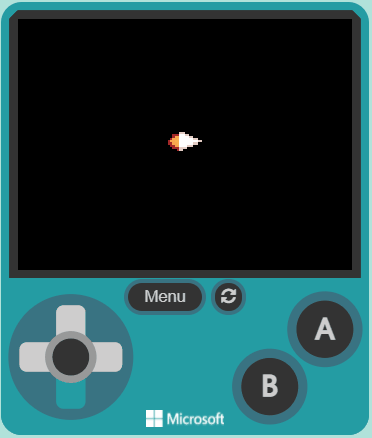Welcome to the Space Shooter game creation lesson! In this exciting course, you will learn how to create your very own space-themed game using MakeCode Arcade. You will control a spaceship that needs to dodge and shoot asteroids. Ready to start your space adventure? Let's dive in!
Go to the arcade.makecode.com website and create a new project.
Create a new Arcade project using the makecode.com website.
In this game you will control a spaceship that has to dodge and shoot asteroids that come flying at it.
Add the following code to create the spaceship sprite and use the sprite editor to design your spaceship. It should point towards the right as that's where the asteroids will be coming from.
Rename your sprite to spaceship.
let spaceship = sprites.create(img`
. . . . . . . . . . . . . . . .
. . . . . . . . . . . . . . . .
. . . . . d d d . . . . . . . .
. . 2 2 2 1 1 1 d d . . . . . .
. . 2 4 4 1 1 1 1 1 d d . . . .
. 2 4 4 5 1 1 1 1 1 1 1 d d . .
2 4 4 5 5 1 1 1 1 1 1 1 1 1 d d
2 2 4 4 5 1 1 1 1 1 1 1 d d . .
. 2 2 4 4 1 1 1 1 d d d . . . .
. . 2 2 2 d d d d . . . . . . .
. . . . 2 d d . . . . . . . . .
. . . . . . . . . . . . . . . .
. . . . . . . . . . . . . . . .
. . . . . . . . . . . . . . . .
. . . . . . . . . . . . . . . .
. . . . . . . . . . . . . . . .
`, SpriteKind.Player)
Click on the gray box in the sprite block to open the Editor. You can choose a sprite from the Gallery or you can paint your own sprite using the Editor.
Now add the following new code to control the spaceship with the arrow keys and set it so that it cannot go off the screen.
let spaceship = sprites.create(img`
. . . . . . . . . . . . . . . .
. . . . . . . . . . . . . . . .
. . . . . d d d . . . . . . . .
. . 2 2 2 1 1 1 d d . . . . . .
. . 2 4 4 1 1 1 1 1 d d . . . .
. 2 4 4 5 1 1 1 1 1 1 1 d d . .
2 4 4 5 5 1 1 1 1 1 1 1 1 1 d d
2 2 4 4 5 1 1 1 1 1 1 1 d d . .
. 2 2 4 4 1 1 1 1 d d d . . . .
. . 2 2 2 d d d d . . . . . . .
. . . . 2 d d . . . . . . . . .
. . . . . . . . . . . . . . . .
. . . . . . . . . . . . . . . .
. . . . . . . . . . . . . . . .
. . . . . . . . . . . . . . . .
. . . . . . . . . . . . . . . .
`, SpriteKind.Player)
controller.moveSprite(spaceship, 150, 150)
spaceship.setStayInScreen(true)
move with buttons block and put in vx 150 and vy 150 to set the velocities for the x axis and y axis.Now let's set the number of lives that the player will start with.
Add the following new code:
let spaceship = sprites.create(img`
. . . . . . . . . . . . . . . .
. . . . . . . . . . . . . . . .
. . . . . d d d . . . . . . . .
. . 2 2 2 1 1 1 d d . . . . . .
. . 2 4 4 1 1 1 1 1 d d . . . .
. 2 4 4 5 1 1 1 1 1 1 1 d d . .
2 4 4 5 5 1 1 1 1 1 1 1 1 1 d d
2 2 4 4 5 1 1 1 1 1 1 1 d d . .
. 2 2 4 4 1 1 1 1 d d d . . . .
. . 2 2 2 d d d d . . . . . . .
. . . . 2 d d . . . . . . . . .
. . . . . . . . . . . . . . . .
. . . . . . . . . . . . . . . .
. . . . . . . . . . . . . . . .
. . . . . . . . . . . . . . . .
. . . . . . . . . . . . . . . .
`, SpriteKind.Player)
controller.moveSprite(spaceship, 150, 150)
spaceship.setStayInScreen(true)
info.setLife(3)