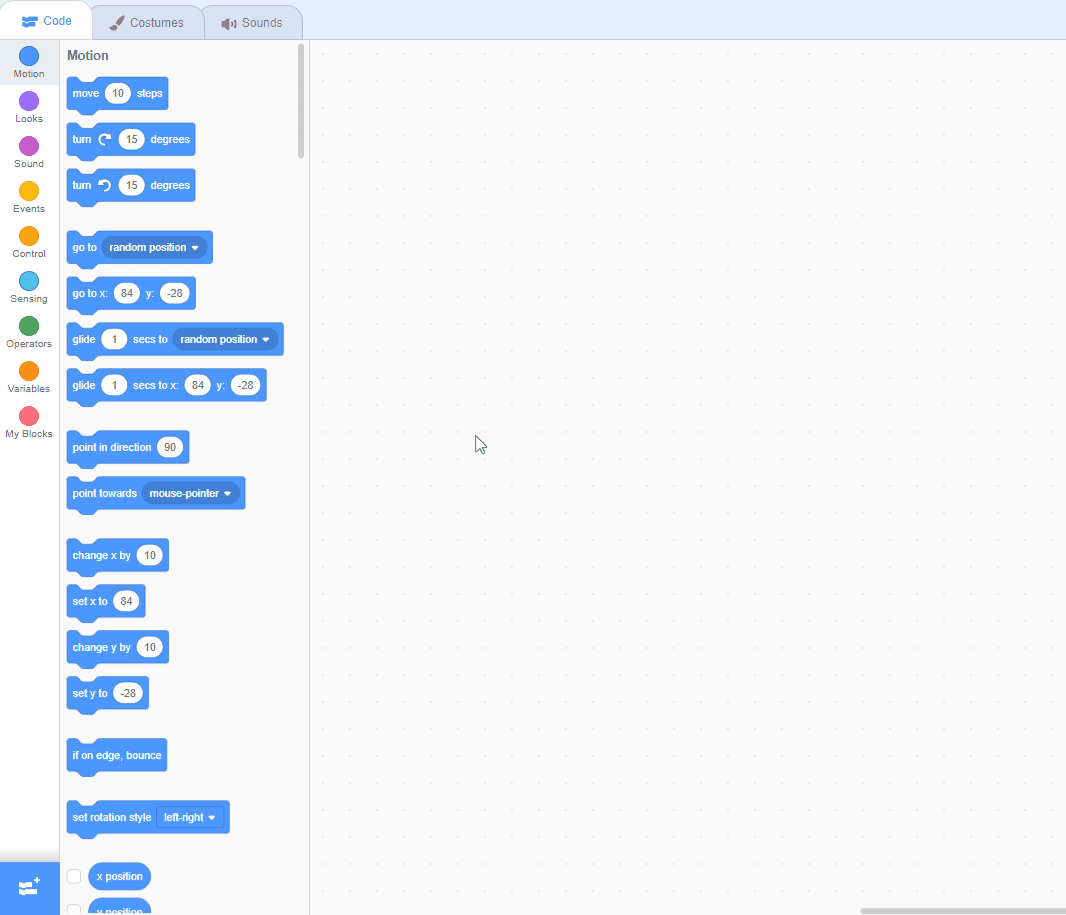Text to Speech
Learn how to use the Text to Speech extension in Scratch to make your characters speak out loud and in different languages and voices.
Learn how to use the Text to Speech extension in Scratch to make your characters speak out loud and in different languages and voices.
Go to the Scratch website and create a new project. You can delete the cat sprite.
Go to the Scratch website using the link below and click on the 'Create' link in the blue bar at the top.
By default, each new project starts with the cat sprite already added. To delete the cat click on the x in the blue circle beside the cat in the sprite list.
We are going to make a character in the sprite library to say out loud different things that we program it to say. Open to sprite library and choose a character. In this lesson we are going to use the elf character but you can choose your own.
To add a sprite from the sprite library follow these steps:
You can use search box or the filter links (Animals, People, Fantasy etc) to locate your sprite.
Scratch has an extension called Text to Speech that lets you use specific blocks for making things in your projects talk.
Add the Text to Speech extension to your project.
Scratch Extensions are additional sets of blocks that expand the capabilities of your Scratch projects. They allow you to:
When you add an extension to your project:
First let's try out the speak block to make your sprite say "hello".
Add the following code to your sprite:
Once you've added the code, click on your sprite and it should say "hello" out loud.
Next let's change what our sprite says, change the the text from "hello" to something different like "Hi my name is Emma the elf, my favourite colour is green".
Change your code to the following:
Once you've added the code, click on your sprite and it should say what you programmed it to out loud.