 Welcome to the Halloween Directions lesson! Today, we're going to have spooky fun while learning about giving and following clear instructions. You'll help a friendly ghost find hidden sweets by giving precise directions. This is just like telling a computer what to do in coding – one step at a time!
Welcome to the Halloween Directions lesson! Today, we're going to have spooky fun while learning about giving and following clear instructions. You'll help a friendly ghost find hidden sweets by giving precise directions. This is just like telling a computer what to do in coding – one step at a time!
Explain to your students that computers only understand exact instructions, so we need to be clear and logical. If we get it wrong, the ghost might get lost! Let's start our Halloween adventure.
 Let’s start with a Halloween twist on a classic listening game!
Let’s start with a Halloween twist on a classic listening game!
We’re going to play Ghost Says to practise following instructions exactly.
Remind the class of the key rule:
You only move if the instruction begins with “Ghost says…”
If the ghost doesn’t say it, stay still! That’s what makes the command “valid.”
Play a few spooky rounds together:
“Ghost says, boo like a ghost!”
“Ghost says, flap your arms like bat wings!”
“Float like a ghost.” (Trick — no “Ghost says!”)
“Ghost says, spin around!”
Click on teacher notes to see more halloween themed instructions!
Ghost says, float across the room.
Ghost says, wave your ghostly arms.
Ghost says, say “BOO!” as loud as you can.
Ghost says, tiptoe like a sneaky ghost.
Ghost says, hide behind your hands.
Float through the air. (Trick — no “Ghost says!”)
Ghost says, stir your magic cauldron.
Ghost says, ride your broom through the sky.
Ghost says, cast a spell with your wand.
Ghost says, cackle like a witch.
Mix your potion. (Trick!)
Ghost says, stomp like a zombie.
Ghost says, pretend to fly like a vampire bat.
Ghost says, roar like a monster.
Ghost says, walk like Frankenstein.
Groan like a zombie. (Trick!)
Ghost says, pretend to carve a pumpkin.
Ghost says, hold out your bag for sweets.
Ghost says, eat an imaginary chocolate bar.
Ghost says, say “Trick or Treat!”
Ghost says, show your best Halloween dance!
Grab all the sweets! (Trick!)
Ghost says, shiver like you heard a creak.
Ghost says, flap your bat wings.
Ghost says, march past a haunted house.
Ghost says, make a scary face.
Ghost says, freeze like a statue when you see a skeleton.
Click full screen to read through this story with your class.
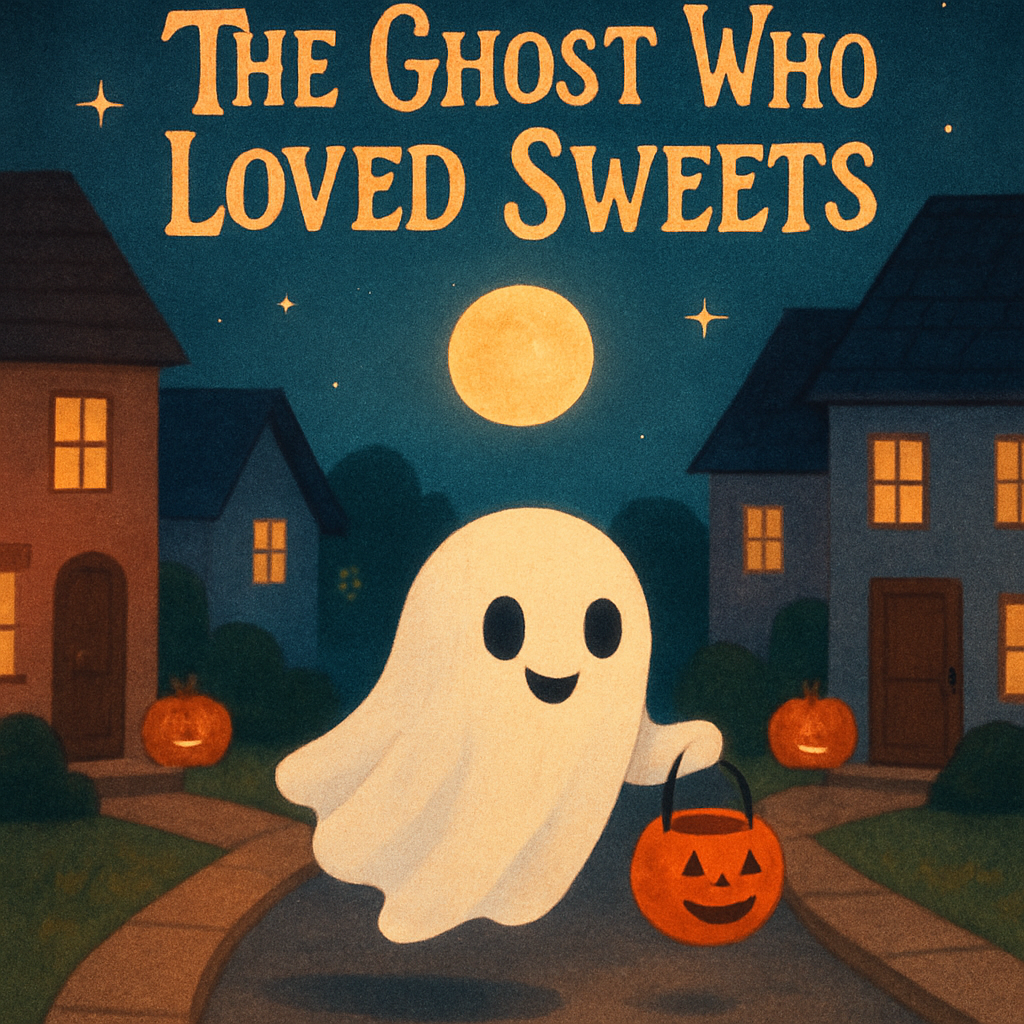

On Halloween night, in the glow of the moon,
A ghost floated out shouting loudly, “BOO!”

He tried to scare children, he tried to scare cats,
But they all just giggled and tipped their hats!

“Cool costume!” they said, “You look such a treat!”
And dropped in some chocolate, toffees, and sweets.

He tasted one toffee — so chewy, so neat!
And decided that scaring could never beat sweets!
In this activity, students will help the ghost reach the sweets by giving clear step-by-step directions on the 3x3 grid below.
Explain that the ghost can only move one square at a time, and it will only do exactly what they say — just like a computer following code.
Ask the class which way the ghost should go first, using words like up, down, left, and right. Move the ghost on the board as they give each instruction.
Finish by pointing out that they just created a sequence of instructions — the same kind of thinking used in coding!
Use the arrows to program the ghost's path to the sweets, then press GO!
Your Program:
When students are comfortable guiding the ghost to the sweets on the simple grid, it’s time for a trickier challenge!
Now the ghost must find the sweets while avoiding spooky obstacles — pumpkins and spiders that block its path.
The ghost can’t pass through them, so students will need to plan a safe route around the maze. Encourage the class to think carefully before pressing Go — remind them that just like coding, they should test, spot mistakes, and debug their instructions if the ghost gets stuck or bumps into something.
Your Program: