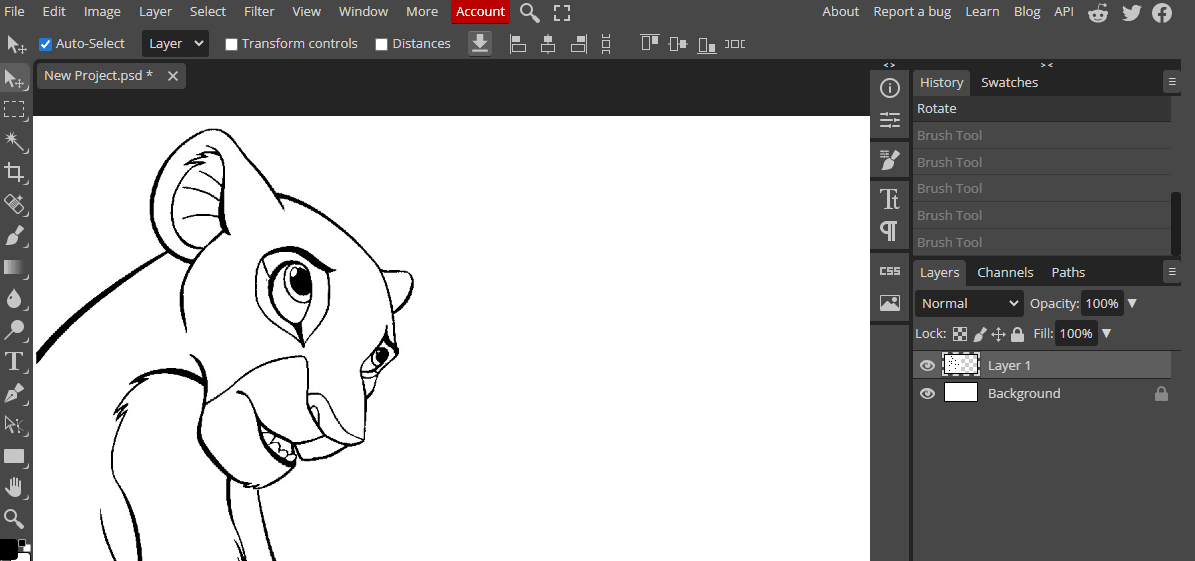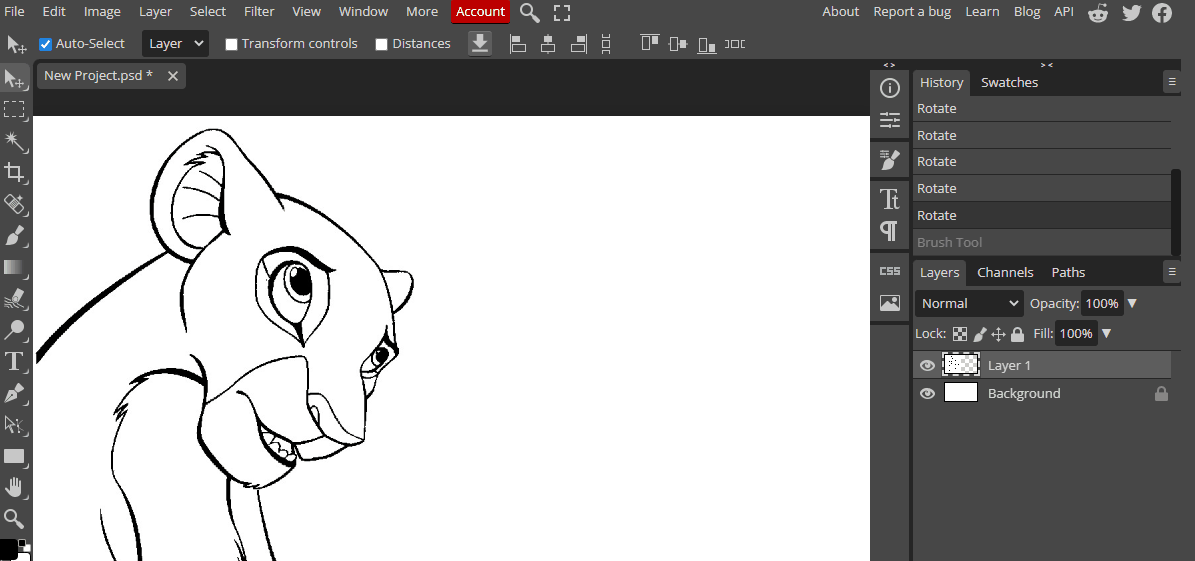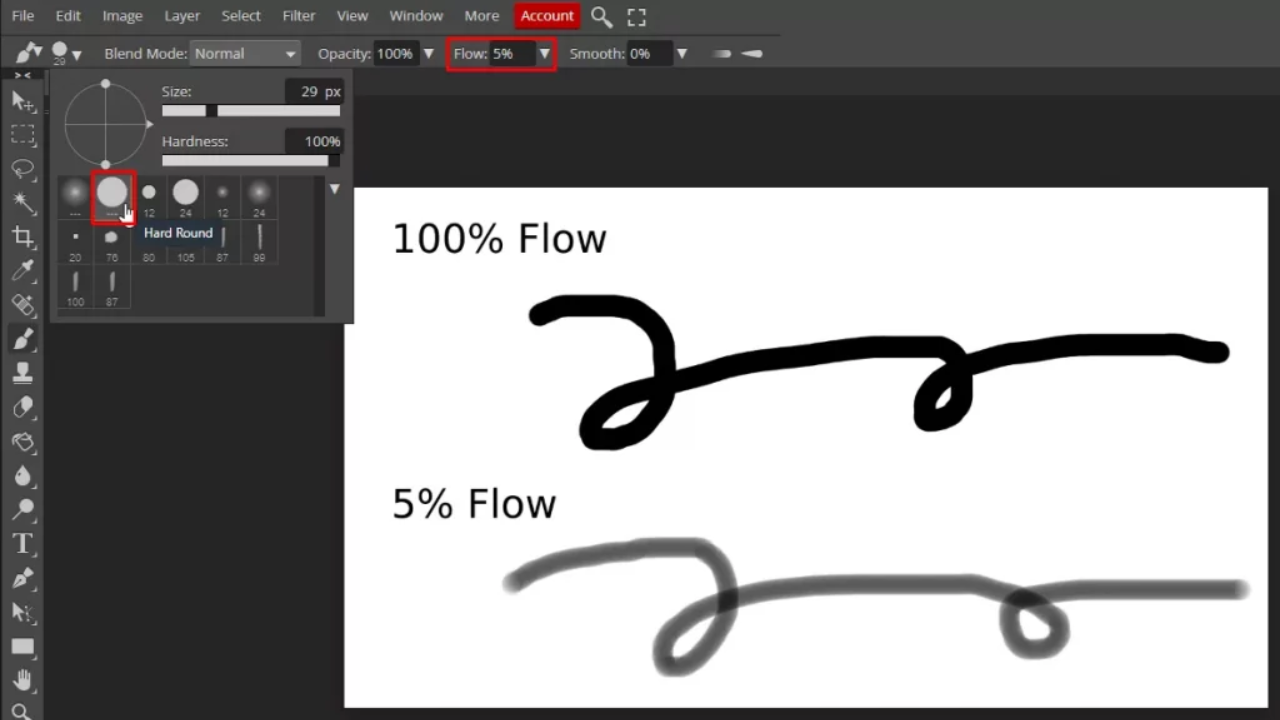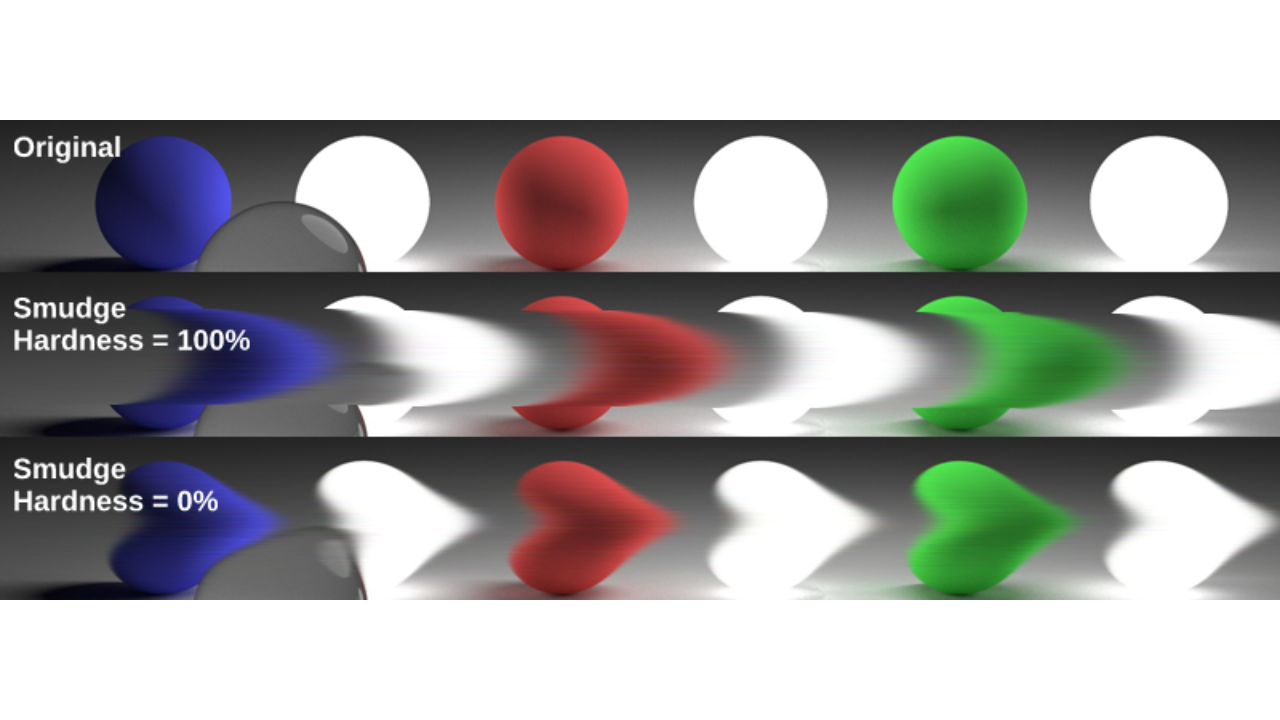Digital art is a form of artistic expression that uses digital technology and software to create artwork. Understanding the different types of brushes and tools is crucial in creating high-quality digital art. Brushes and tools are used to apply colors, textures, and effects to digital canvases. Knowing how to use them effectively can greatly enhance the quality and impact of your artwork.
There are many different types of brushes available in digital art software :
There are many different types of tools available in digital art software :
Now that we've covered the basics of digital art software and tools, it's time to dive deeper into each brush and tool. Understanding the uses of each brush and tool is essential to creating stunning digital artwork.
Each brush and tool has its own unique purpose, and learning how to use them will help you to create a wide range of textures and effects. Take your time to explore each brush and tool, and practice using them to get a better understanding of how they work.
Experimenting with different combinations of brushes and tools can help you create unique effects in your artwork. Here are some ways to practice using brushes and tools: