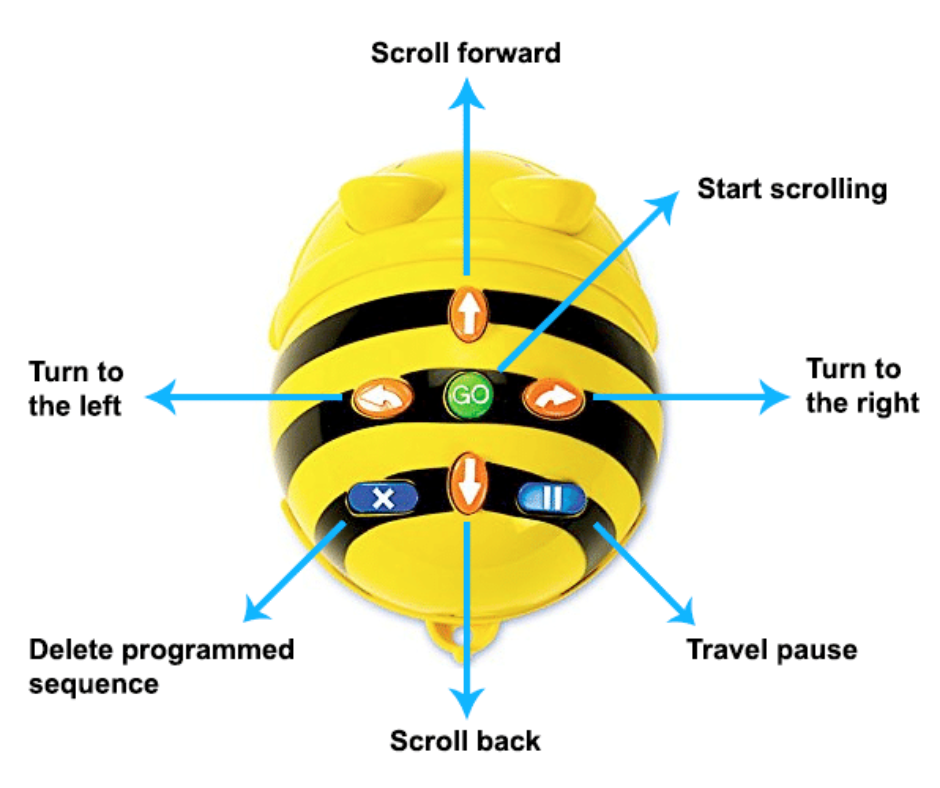Next play the following direction games with your students, using your IWB/projector or large screen. This engaging activity will help students start to understand how the Bee-Bots work and how we can give them different instructions.
How to Play
Introduce the game:
"Now, we're going to play a direction game. In this game, we'll take turns to give the ladybird instructions to get them to the target."
Demonstrate the game:
Start playing:
Now try playing the game again with your students but this time with colours.
Begin by gathering your students in a circle. Show them a Bee-Bot and explain its parts. Focus particularly on the forward and backward buttons, emphasising how each button corresponds to a specific movement.
Explain that the Bee-Bot will be moving to different numbers on this line, and they will learn how to give instructions to make the Bee-Bot move correctly.
Place the Bee-Bot at the starting number, such as 0, on the number line. Demonstrate how to make the Bee-Bot move forward by pressing the forward button twice and pressing the 'Go' button, moving the Bee-Bot to the number 2.
Then, demonstrate how to make the Bee-Bot move backward by pressing the backward button once, moving the Bee-Bot to the previous number.
Invite a few students to come forward and try giving the Bee-Bot commands. Start with simple instructions, such as moving forward two steps or backward one step.
Make sure they clear the code before giving new commands.